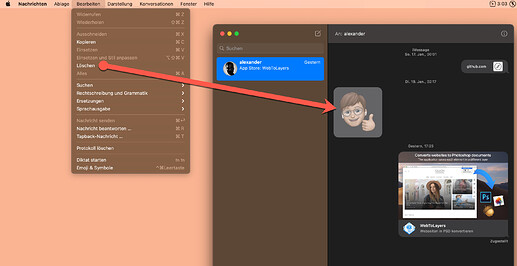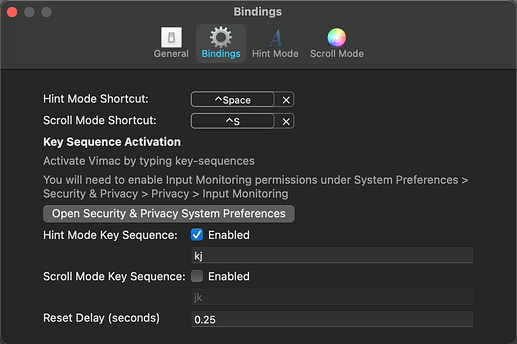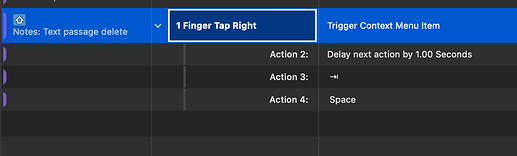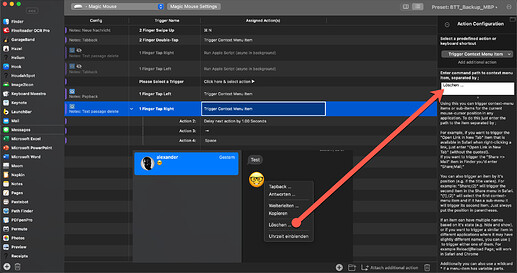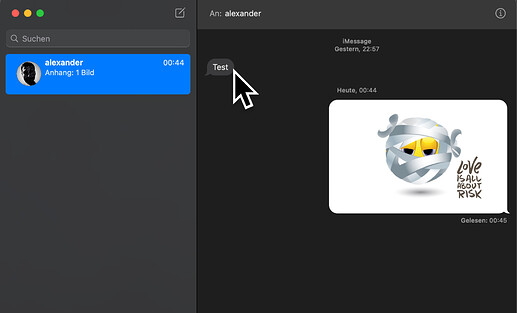Hi there, I’d like to create a keyboard shortcut (of Command-Delete or something similar) to delete messages and message threads in Messages.app in Big Sur, in a similar way to how I can Delete or Command-Delete in any other Mac app. I built one that worked in Catalina, but it seems to me that they’ve universalised the codebase in Big Sur in such a way that I can’t use the usual ‘Select or Show a Menu Item’… Please let me know if you have a process that works. Thanks, Andrew
Hi @AndySaff, do you by chance use Keyboard Maestro?
I myself use Keyboard Maestro macros for deleting single messages or for a quick tapback, each triggered by a mouse gesture (BetterTouchTool).
In this video you can see some examples ![]()
You can create a shortcut for deleting individual messages, but this will only work if you first highlight the message in question with a mouse click.
This is TRULY incredible. I can see a distinct difference between KM beginners (me) and real experts (you). Thank you so much for this, especially taking the time to record your screen. This will save me ages! Danke Schoen!!!
@AndySaff I am also not so long ![]()
Do you want to have the keyboard maestro macros? If you also use BetterTouchTool (is also included in the Setapp subscription), I can gladly describe how you can integrate the Keyboard Maestro macros without shortcuts there.
If it’s not too much trouble, that would be AMAZING! Especially how to integrate it with BetterTouchTool, which I have installed but have never used. Thanks again, Andrew
It will be my pleasure @AndySaff ![]()
By tomorrow (German Time) I will make you a little tutorial about it.
Since you like to work with the keyboard, I thought you might like the free app Vimac. I use this app every day.
You can call Vimac via a shortcut or a text string and then control apps and menus via the letters (yellow tiles).
However, this doesn’t solve your problem with deleting individual messages, as you can’t right-click with it.
Here is a video about the free Vimac ![]()
@andy I have overlooked that for your desired delete action no additional Keyboard Maestro macro is needed if you use BetterTouchTool.
Please create an action in BTT as shown in the pictures.
Replace my “Löschen …” with your context command. Please note the correct spelling.
Please make sure that you set the corsur on the edge of the bubbles (as shown in the picture), so that the correct context menu with the “Delete” command appears. Please just try it out.