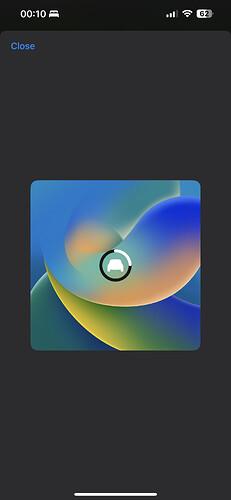For fun, I played with one way of making it work: drawing the symbol myself. It’s not too hard because you can copy the image from the SF Symbols app and a quick find’n’replace on the SVG path will get you most of the way to this:
const s = 10 // scale factor
let context = new DrawContext()
context.opaque = false
context.size = new Size(24*s, 20*s)
let path = new Path()
// map SVG path commands to Path methods
const p = (x, y) => new Point(x*s+s/2, y*s+s/2)
const m = (x, y) => path.move(p(x, y))
const l = (x, y) => path.addLine(p(x, y))
const c = (x, y, cx, cy, dx, dy) => path.addCurve(p(dx, dy), p(cx, cy), p(x, y))
const z = () => path.closeSubpath()
// SVG path
m(16.875, 0.136719)
c(18.1738, 0.3125, 19.1797, 0.966797, 19.707, 2.07031)
c(20.0391, 2.79297, 20.6934, 4.63867, 21.0449, 6.39648)
l(21.875, 7.46094)
c(22.7734, 8.63281, 23.1055, 9.55078, 23.1055, 11.2012)
l(23.1055, 16.8262)
c(23.1055, 17.5488, 22.5488, 18.1152, 21.8164, 18.1152)
l(20.6641, 18.1152)
c(19.9316, 18.1152, 19.375, 17.5488, 19.375, 16.8262)
l(19.375, 15.1901)
c(17.213, 15.3324, 14.0651, 15.4297, 11.5527, 15.4297)
c(9.04264, 15.4297, 5.90391, 15.3325, 3.74023, 15.1905)
l(3.74023, 16.8262)
c(3.74023, 17.5488, 3.17383, 18.1152, 2.44141, 18.1152)
l(1.29883, 18.1152)
c(0.566406, 18.1152, 0, 17.5488, 0, 16.8262)
l(0, 11.2012)
c(0, 9.55078, 0.332031, 8.63281, 1.24023, 7.46094)
l(2.06055, 6.39648)
c(2.42188, 4.63867, 3.06641, 2.79297, 3.4082, 2.07031)
c(3.92578, 0.966797, 4.94141, 0.292969, 6.24023, 0.136719)
c(6.89453, 0.0585938, 9.0332, 0, 11.5527, 0)
c(14.082, 0, 16.2207, 0.0488281, 16.875, 0.136719)
z()
m(12.5293, 2.97852)
l(8.49609, 8.04688)
c(8.41797, 8.14453, 8.36914, 8.23242, 8.36914, 8.33984)
c(8.36914, 8.51562, 8.52539, 8.65234, 8.71094, 8.65234)
l(11.2109, 8.65234)
l(9.87305, 12.2266)
c(9.6875, 12.6953, 10.2051, 12.959, 10.5176, 12.5781)
l(14.5312, 7.50977)
c(14.6289, 7.42188, 14.6777, 7.31445, 14.6777, 7.2168)
c(14.6777, 7.04102, 14.5117, 6.89453, 14.3262, 6.89453)
l(11.8359, 6.89453)
l(13.1641, 3.33008)
c(13.3398, 2.85156, 12.832, 2.59766, 12.5293, 2.97852)
z()
context.addPath(path)
context.setFillColor(Color.dynamic(Color.black(), Color.white()))
context.fillPath()
let image = context.getImage()
let widget = new ListWidget()
widget.addImage(image)
widget.presentAccessoryInline()
Script.setWidget(widget)
Script.complete()