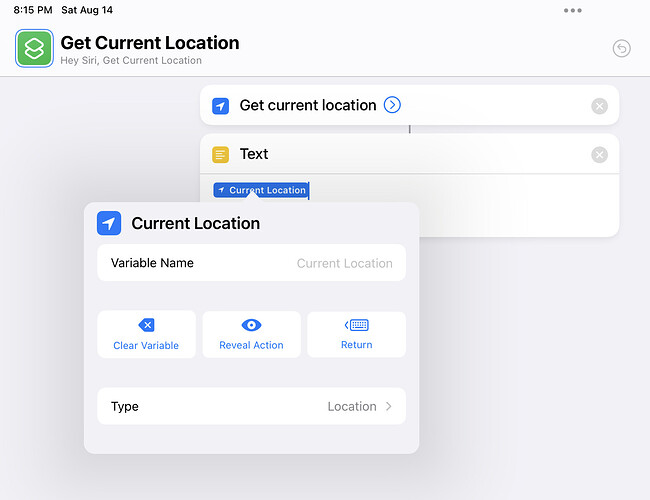I’m assuming this is a bug, but before I go down that path, I want to confirm.
In prior versions of Shortcuts you could simply tap on a magic variable (eg, results of Get Current Location) to get to the properties of that variable (eg, Latitude).
I’m not able to get to these properties. Has the process to get to the properties changed in iOS15? I can’t find a reference that it has. Am I overlooking the obvious? — jay
On iOS 15, when I tap on a magic variable and then scroll down in the sheet that pops up, it shows me the properties of the magic variable, and I can select any one of them. Is that not the case on iPadOS?
Sort of on that note, I think the color contrast of the iOS 15 Shortcuts editor UI is far too subtle. It’s visually confusing and makes it extremely easy for me to miss things if I’m not looking for them. Glad I learned to use Shortcuts on older iOS versions.
Well, uh, that was too easy. 
I’m not sure what the UI looks like on iPhone as I only have the beta installed on my iPad. In my defense (hah hah), there is absolutely no visual indication that the bottom section of the screen is scrollable.
Sorry for the noise here, but I bet I will not be the only person around here banging their head against the obvious. Well… maybe I will be!
Couldn’t agree more with your assertion about benefits of learning with the old UI.
Thanks for the nudge in the right direction (or…kick in the seat!). Cheers — jay
1 Like