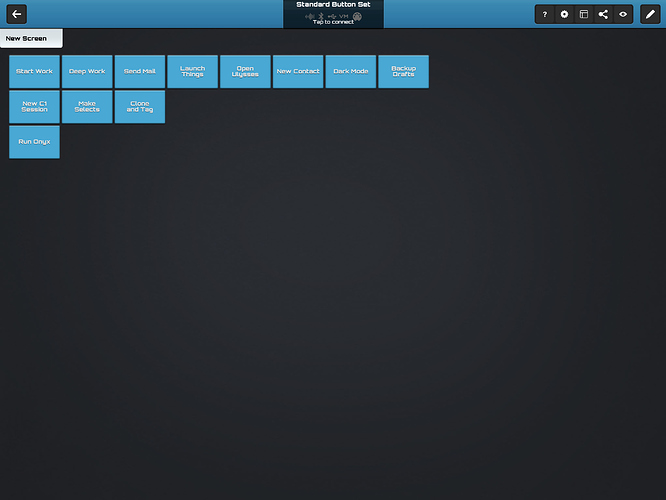Hello Champs!
I’ve been working on a little somethin somethin that I thought I might share with the Automators Forum. Obviously, the show inspired me to start messing around with Keyboard Maestro, which I’ve been loving. Once I started getting some macros going, I wanted to make a simple set of physical labelled buttons I could jab at to launch them. So I did.
A little on my thought process here: I work as a writer and photographer, so, like everyone else, there are a bunch of very particular little tasks that I do to keep myself in some semblance of organisation. Doing post-processing after a shoot, there are a series of complicated layer actions in Capture One and Photoshop that are fiddly, irritating and need to be done every three minutes. I started scripting these, and assigning them to the buttons on my Wacom Tablet. This works nicely, but there’s really only three slots for them. So, I started investigating gaming triggers (like the OrbWeaver) but it’s just so extravagently ugly. What I really wanted was a straight-up assignable button array, like musicians use for Abelton etc. Some pals told me it was basically impossible to map MIDI to other schema - but KM is to the rescue!
Virtual MIDI triggers are a dime a dozen (well, a small pile of dimes) on the App Store so I tested a few to see whether I could find any that would let me a) make buttons with names and b) looked as close as possible to a big fat keyboard. After some experimenting, I’ve settled on SonicLogic, which is the least difficult to use and has the least offensive UI. You can size the buttons how you want, move them around by dragging, and make them pretty, pretty colours.
You can see what I’ve started making here:
It’s not as prettily coloured or obsessively organised as I’d like, but I’ve decided to build it as I need each macro rather than just filling it up arbitrarily. Soon there’ll be a bunch of sections that are colour-coded (and you can put non-functional label blocks in too).
I had a couple of disasters on the way, so if anyone wants to try this I’ll pass down my n00b wisdom:
-
use ‘controller’ as a trigger rather than note, and identify what its value is going to change to (usually 127).
-
choose a particular channel instead of ‘any channel’ - this way your number of potential triggers is 'uge.
-
keep a working list or at least be somehow systematic about how you assign controller numers and channels. I didn’t do this. And I will have to go back and unscramble this idiotic egg. There’s a huge a mount of controllers on 16 individual channels, so it’s easy to get lost. It sucks when a button triggers two different macros at once and it freaks Mister iMac right out.
-
uncheck ‘Allow Recording’ and just enter the individual channel of the button you’ve made. The allow recording thing is convienent, until it double records something and craps out. Use the certainty of numbers.
-
you’ll need to enable your iPad in the ‘Audio MIDI Setup’ Utility every time you plug the thing in. Minorly annoying, I know, but I’m sure there’s a macro to make this happen automatically (anyone?)
Look, I find this unbelievably useful. It’s a custom keyboard for witchcraft on your Mac. If you’ve assaulted your long-term memory like I have, then typed strings only really have a 60 percent hit rate before going to look at KM. When I want to speed something up, it helps to have something big, colourful and obvious.
I’m sure everyone else has already figured this out, but when I was trying to work out how to do this, I couldn’t find any info online about it. And, every time I’ve heard the MIDI triggers in KM discussed, the Pod-Casterer usually giggles and talks about how funny it would be to launch macros with a Casio, like you were Jean des Esseintes in ‘Against Nature’ (Deep Cut for the symbolists, right there).
But this is moderately easy! And completely practical! Well, mostly practical. Practical for me.
Also I know that one Mr Sparky is writing a KM Field Guide - and I feel as though this may be worthy of making the cut. Hubris, much?
Anyway, I hope this is moderate/mildly useful to one of you. @rosemaryorchard I loves me your show - keep doing you.
T
Oh PS here’s the full set-up below. iPad situation is getting a little excessive, I know. I know.