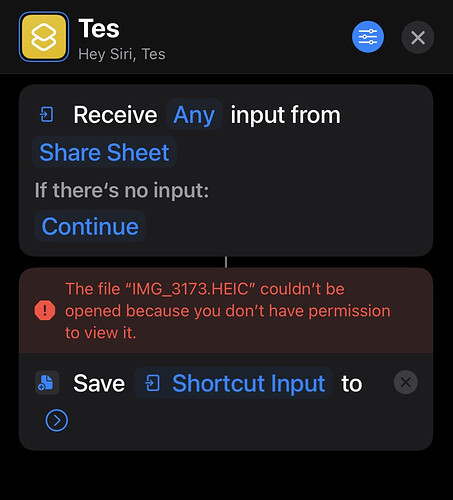Hi Friends,
I’m trying to figure out how to create a shortcut on iOS that takes files (images/pdf etc) from the share sheet and append it to a specific note (Notes app). Tried bunch of things work didn’t work. Can y’all help with this please?
iPhone 11
iOS 15.4.1
You can attach images on creation, but only text on appending. There has been a lot of public discussion over the past year about how several core aspects of Apple’s own apps have not yet made it to Shortcuts. But, WWDC is approaching, so thls might change before to long.
1 Like
Any other app apart from Notes that allows appending images to notes?
I know that Bear does. Obsidian is just files and Markdown-based, so it would potentially be multi-step, (save file, add Markdown to note to reference image file), but that would too. I am sure that there will be numerous others too.
understood. I also tried saving files to icloud but it errors. seems shortcuts isn’t stable at all as much as the hype around it is.
Where is the image being shared from? Presumably you have set/checked the permissions, so I am wondering if I or another can reproduce the issue?
You’re posting the same issue across both the MPU and Automators forums. Like @sylumer said, this looks like a permissions issue.
Image is from Photos. I am able to select photos for some other shortcuts and create a note with it
Yes, but they are completely different platforms? It’s not like posting the same question twice here
Would this approach suffice?
https://www.icloud.com/shortcuts/590d4a7fd3164240b3fa7474e9a4117e
I think Shortcuts is missing some permission validation somewhere when called from the share sheet, so this is just an attempt at a kludgy workaround to bypass that failing check.
1 Like