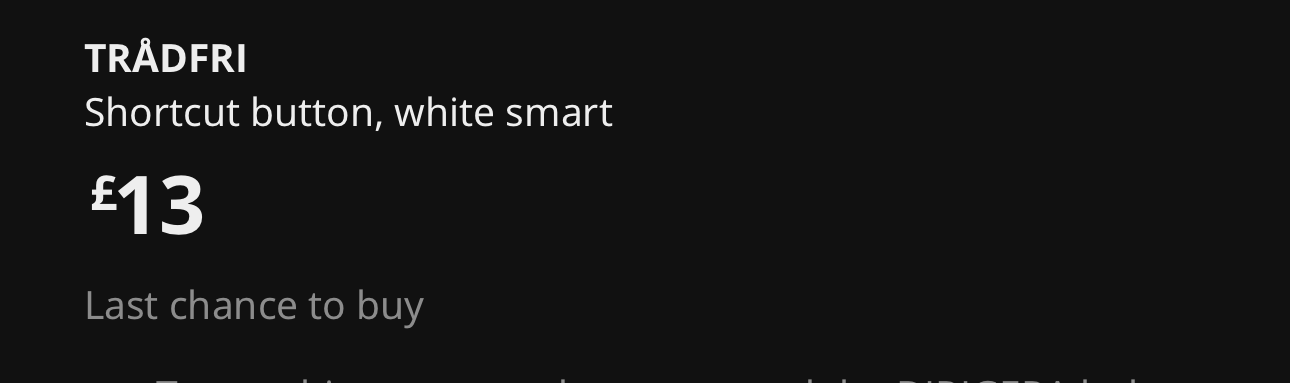I stopped by Ikea yesterday and saw that they had their Tradfri shortcut buttons on clearance for $7 (normally $15). I picked up a few but haven’t played with them yet. If you have Ikea’s hub or another ZigBee hub, these can be a useful way to trigger home automations (and probably iOS shortcuts using Pushcut).
Just to note that the above is US. I don’t know which other countries, if any, have them on clearance sale, but according to the app, Ikea UK does not. But it does say “Last chance to buy”, so it may be they are end of line products.
After reading this, I’m curious - what is the application for these? I can tell Siri to run an automation and I don’t have to be close to a physical device. Curiosity gets me since it’s likely my thinking here isn’t escaping the box.
A couple quick thoughts:
- Not everyone has their phone or smart watch with them everywhere they go in the house, or have a smart speaker in every room
- It can also be faster to tap a button on the wall than to dig your phone out of your pocket. I find it’s even faster to tap a button when leaving a room than it is to talk to my Amazon Echo.
- Easier for guests (or children) to have buttons to tap than it is to have them remember voice commands or to give them access to your HomeKit instance.
- Sometimes pushing a physical button is just more satisfying
 (part of the popularity of StreamDecks as well).
(part of the popularity of StreamDecks as well).
In most cases, I do have a smart speaker where I am so it didn’t occur to me that others would be out of range.
I use Google asst, so if you are within voice proximity, you can use it to turn the lights (or tv, stereo, etc). You only need permission to do things like read your mail or calendar.
Young kids would be problematic for sure; I think I’d want to actually limit their conversations with my smart home in general.
I know some use cases benefit from such a device and often, it’s my use case that’s strange and out of the ordinary. Thanks for the insights!
Chris
I have over 20 buttons (not from IKEA, but Aqara) in various strategic places and find them much more practical than searching for the relevant function in an app or remembering the names of all the automations. For example, a master off button next to the front door that switches off all the lights or a button under the living room table that switches the TV and Apple TV on or off. Or a button on the bedside table that switches between day and night mode of the smart home.
I did find an answer to my question and I knew I just didn’t have a scope big enough.
In the case you’d like an automation that is easily controlled by someone who is unable to speak or doesn’t know to ask an assistant it is perfect to use a button to start an automation.
The problem I was asked about involved starting a video stream in a public place without having to access it via a computer or digital assistant. Duh, just push a button ![]()