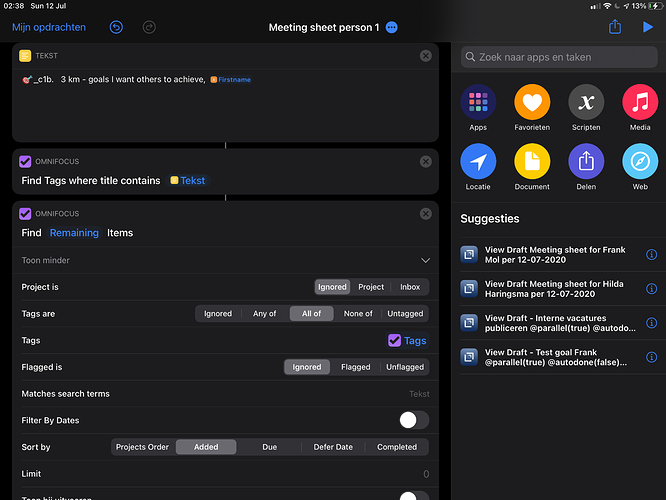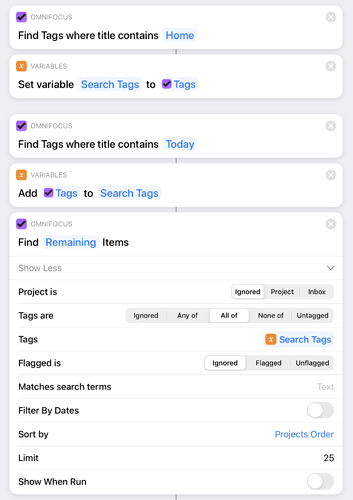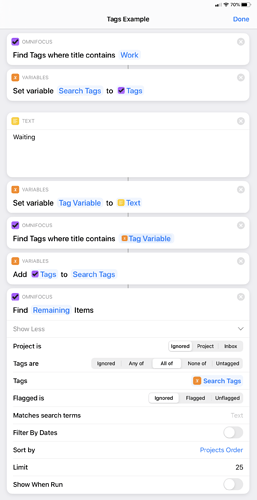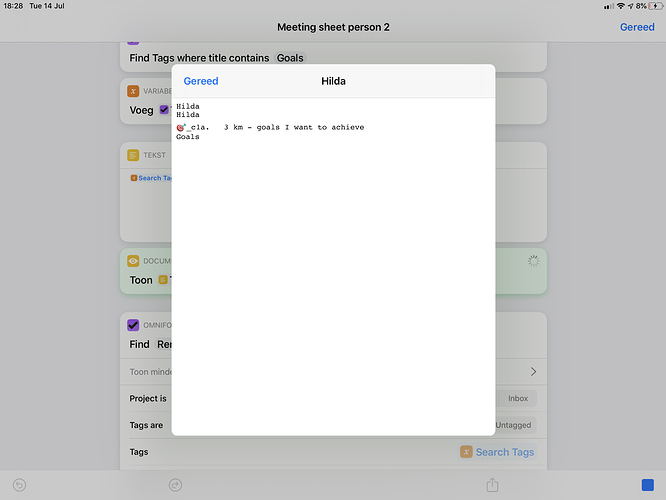I am trying to make a shortcut, in which I select a contact and use the firstname as variable. Next I try to find Items with two tags (one is fixed and the other is the variable). I cannot find a solution. See below what I have which is not working, any help is appreciated:
If I’m understanding what you are trying to achieve correctly then I think you need to obtain the two tags separately and then combine them into a single variable before calling Find Items.
For example…
In your case you could use the fixed tag text in the first Find Tags action and the variable in the second Find Tags.
Hi Roger,
Thank you very much for your help! Much appreciated.
If I use your concept with “Tags are ‘all of’ “ filter it will find nothing. With the filter ‘any of’ I find all items matching. So something is wrong with ‘all of’ filter. I have 9 tasks which match the criteria ‘all of’.
Do you think this is a software glitch or do I want to do something which is not possible?
Just double checked and the “All of” filter works correctly for me.
See example below where I’ve used it with one tag hard coded and the other as a variable.
Only other thing I’d suggest is killing and re-starting both OmniFocus and Shortcuts as occasionally searches stop returning the expected results and this seems to fix it.