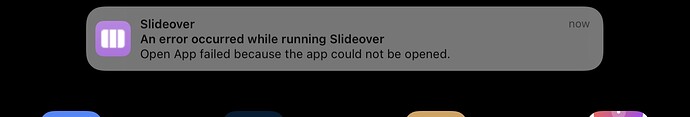It’s easy to lose the slide over apps when you change one to a main app and then close it. I like to have a few apps always quickly available and it was surprisingly easy to make the shortcut to take care of this. Here’s a video showing how I did it.
I like the idea of putting this in the dock for easy access. Have you noticed the following problem? My shortcut works fine when run from within Shortcuts. However, if I try to run from Home Screen or dock I receive the attached error. Any ideas?
It must be app dependent, this problem you have encountered.
I have just tried to replicate the error without luck. I tried while on the home screen - nothing happens.
With one app open the shortcut just goes ahead and does its job.
I put one of the apps into split screen and ran the shortcut. - It took the app and put it back into slide over.
The problem occurs with the same apps you use in your demo — 1Password and Files. I will chalk this up to the continued extreme bugginess / instability I’m observing in iPadOS 15 and Shortcuts.
In fact, while troubleshooting this problem I removed Files and left the single Open App action for 1Password. First time I ran it from the dock with another app open it worked as expected. Subsequent uses failed — it simply opened 1Password in the main screen (1Password was not a Slideover app at that point). If I edit the Shortcut to remove the Open App - 1Password and then re-add it, it works one time.
This is one of many problems I’m observing (and many have noted) with Shortcuts. Virtually unusable and a complete exercise in frustration. At least in my experience.
Very nice.
I have several “shelf” apps, and I would like to make them all available in a Slideover “stack” as you’ve done.
Suppose a window is already open and either already in Slideover or not:
- If in Slideover I’d like to skip the “open in Slideover” step for this app.
- If not in Slideover but open I’d like to put it into Slideover - and not open the app window again.
Is it possible:
- To detect state and perhaps skip the “open in Slideover” step?
- To detect state and convert a not-in-Slideover one into A Slideover one?
Obviously both by Automation.
Avoiding redundant work might speed this up. Admittedly I’ve not played with this method - so don’t know if speed is an issue.
I suppose it depends on how many slide over apps you want in the stack. I have 5 and that seems to be enough. Running it is not a long process and it doesn’t matter if the app is already open, either in slide over or as a main app.
If the app is already open it does convert to slide over. No need to detect state.
Nah… Speed isn’t an issue.
So there’s no danger of it opening another window in Slideover?
With the apps I’m using… Not happened so far