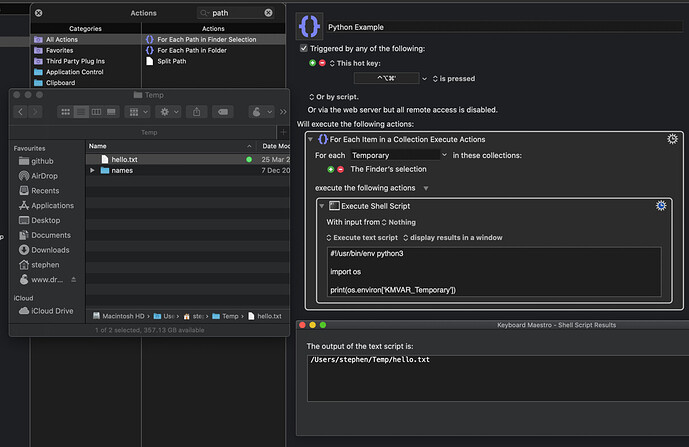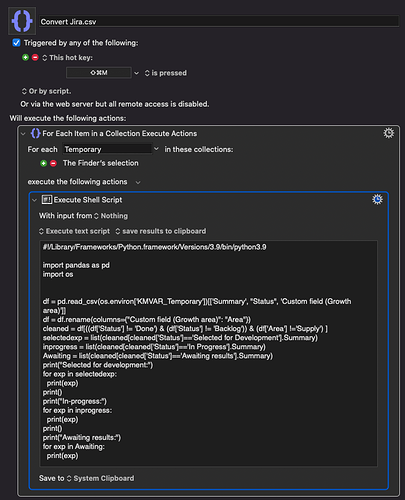I’m pretty sure this is possible but i just havent figured out how. I have a python script that I want to apply to a csv file (a list of jira-tasks and ill filter out relevant tasks for an email). I would love to be able to select the file after downloading it and then run a keyboard maestro on it that triggers a python script that returns a text (a list of the names of certain tasks). Then keyboard maestro would save that in the clipboard so I can paste it in to an email. I have the python code already working with
import pandas as pd
df = pd.read_csv('Jira.csv')[['Summary', "Status", 'Custom field (Growth area)']]
df = df.rename(columns={"Custom field (Growth area)": "Area"})
cleaned = df[((df['Status'] != 'Done') & (df['Status'] != 'Backlog')) & (df['Area'] !='Supply') ]
selectedexp = list(cleaned[cleaned['Status']=='Selected for Development'].Summary)
inprogress = list(cleaned[cleaned['Status']=='In Progress'].Summary)
Awaiting = list(cleaned[cleaned['Status']=='Awaiting results'].Summary)
print("Selected for development:")
for exp in selectedexp:
print(exp)
print()
print("In-progress:")
for exp in inprogress:
print(exp)
print()
print("Awaiting results:")
for exp in Awaiting:
print(exp)
Any hints on how I could get this working with keyboard maestro?