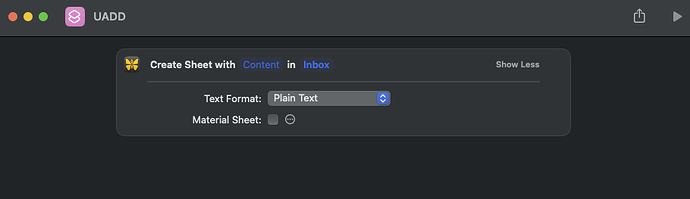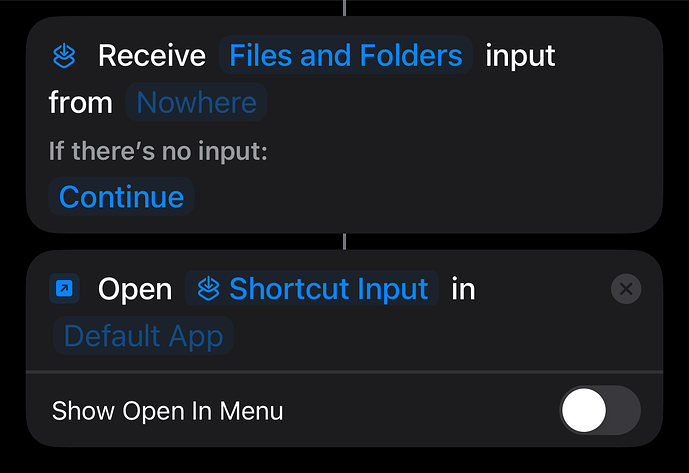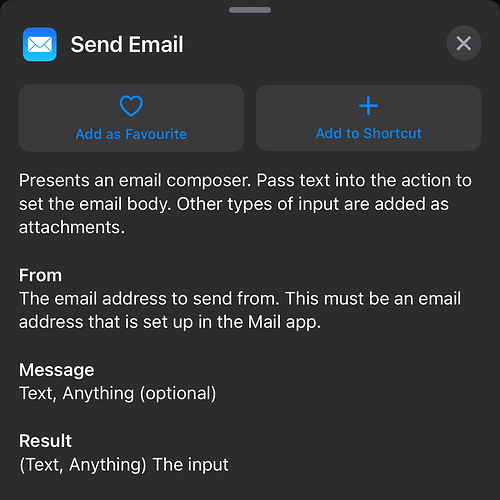So I am trying to do this from the command line: shortcuts run ‘UADD’ -i ~/Desktop/limerick.txt
UADD is the name of my shortcut.
It just has the Ulysses “Create Sheet with in Inbox” action.
It will only create an empty sheet not the one with the limerick in it.
How can I make this shortcut work? Any ideas? Your help is appreciated!
I don’t have Ulysses, but are you passing the shortcut input to the action, and does the action accept a file as input?
Thanks for your reply! It looks like this! Should I add something “above” this?
I am new to Shortcuts, which is shameful since I’ve been using Macs since 1989. 
Yeah you would want to pass the shortcut input in.
But you would also need to confirm that the action takes file input - else you might need to get the content of the file and pass that is for example.
Look at the action and what inputs it accepts. Here’s an example.