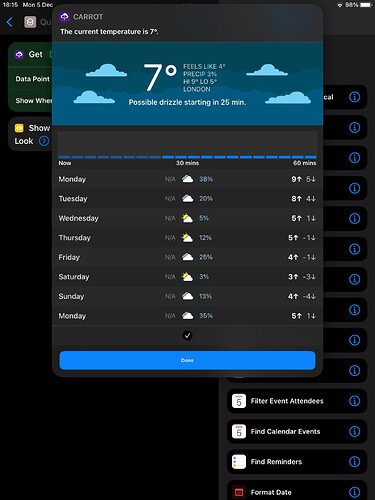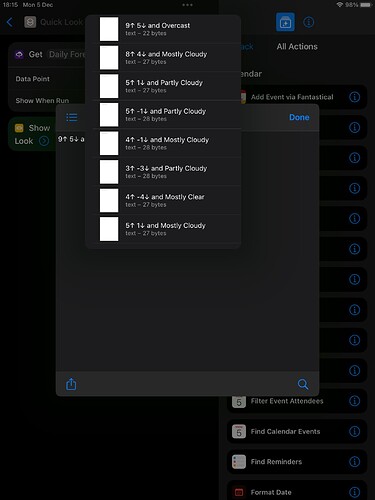I’ve been trying to get a text-based weather report into my task manager and I’m having trouble figuring out how to do this. I’ve used both the Carrot and Weather.app shortcut actions for a daily forecast, but the problem is that the text that comes back – I think? – is in an hourly format. For example:
43↑ 25↓ and Overcast
43↑ 33↓ and Overcast
46↑ 36↓ and Overcast
40↑ 33↓ and Overcast
37↑ 30↓ and Overcast
37↑ 25↓ and Partly Cloudy
38↑ 26↓ and Overcast
40↑ 28↓ and Overcast
etc…
What I’m looking for is something more like “Today’s high is XX today, and a XX% chance of rain with blah blah wind conditions.”
Do I have to parse this myself by first looking up the high, then the chance of rain and string together a bunch of variables, or is this output already available through either of these two apps (or something else?)
TIA!