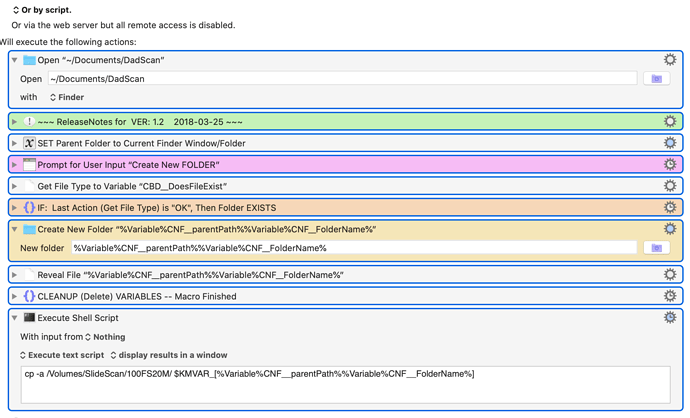I am in the process of scanning in what seems to be about 10,000 slides. My dad shot a lot of slides apparently. I have a shelving unit full of them. Thankfully, we was decent about labelling the boxes. Aside: I am using a Kodak Scanza which only saves to SD card.
My current plan is to take a box, scan it, and then copy it to my Mac in a folder named after the box. For instance, a box labeled “Family Vacation 1990” would get scanned, and then copied to a folder in \SlideScan\Family Vacation 1990". I would then delete the files off the SD card and start the next box. It’s about the only way to keep my sanity and remember what I am scanning.
I have a Keyboard Maestro Macro (screenshot below) that detects the SlideScan SD Card, creates a new folder at a variable path. I am then trying to use a shell script to copy the files, which is where is fails with a folder not found error. I think I am handing the variable off incorrectly.
What is the best way to do this? Ideally I’d like KM to handle the folder creation, copy, and deletion.