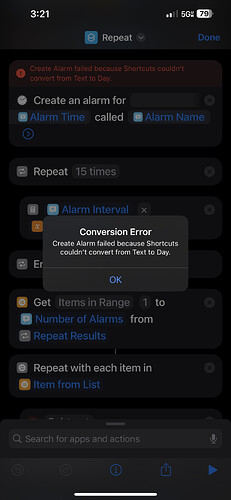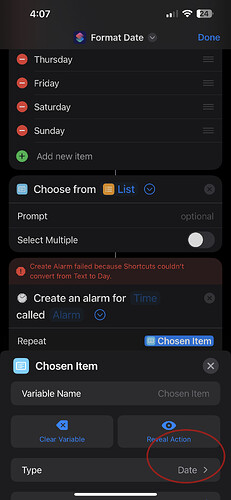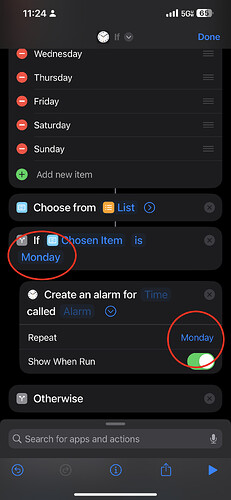Anybody know how to format a variable correctly to be placed in the “Repeat” option in the “Create Alarm” action? I’ve tried straight up passing the variable through as the name of a Weekday as text and I’ve also tried formatting the Weekday as a date with no time first as well but neither works.
Not quite sure what you’re trying to achieve, but I would try Adjust Date.
Edit: I see that you’re trying to pass in the output of an Ask for Input. If you change Text to Date then it should work.
It still doesn’t appear to be working, I’ve even tried formatting the date multiple ways, as well as straight up asking for a date with the “Ask for Input” action. I don’t suppose you have any other ideas?
It’s likely in the formatting. Can you share the shortcut link?
I’ve got something working but it’s quite janky and requires some work beforehand.
Here’s the link to it.
Basically you’ll be grabbing variables from dummy alarms to pass into the Repeat field.
Maybe I don’t fully understand the goal. You want to be able to enable alarms for specific days of the week with a shortcut?
Basically the purpose of the shortcut is to streamline setting a bunch of alarms to help wake you up. If I need to wake up at 9 AM, instead of having to manually make an alarm for 8 AM, 8:15 AM, 8:30 AM and so forth, I can use this shortcut to basically set all of them at once while only having to enter the information for each alarm (alarm name, the time each alarm will go off at, how many alarms I want to set, and the day I want them to repeat on if needed) once.
I don’t think there’s a conversion to “Day” available, and it sounds like the conversion engine can’t convert “Text” or “Date” to a “Day”.
A workaround would b to set up some “If” actions and manually match the selected text to a “Create Alarm” action with the repeat day manually set.
As an aside, are you not going to end up with a truly vast quantity of alarms with this approach? Every time you run it, you are creating new alarms and the previous alarms just get left behind but toggled off. Do you have some sort of process for removing them, because I don’t think I’ve seen any way to do that in the current public OS releases.
I deleted like 30 old alarms before I started making the shortcut, lol. I think me remembering to delete them is always gonna be a problem. The best solution I have right now is I’ve got an “Add Reminder” action that sets itself for 5 hours after the alarm group goes off.
[quote=“sylumer, post:9, topic:16135, full:true”]
A workaround would b to set up some “If” actions and manually match the selected text to a “Create Alarm” action with the repeat day manually set.
Also with If action suggestion, do you mean that I should try using it to match the text of the chosen day to a set of Create Alarm actions, with the repeat day already set for the day that was initially chosen?
Exactly that. Each “If” matches to a day in your list and has a corresponding create alarm with the correspond ng day being manually set.
I gotcha, thanks for the recommendation!!
Thank you for making the demonstration, I really appreciate it!
Funny. I’ve been trying to do the same thing. I have to do treatmeants and I want to set up alarms that checks next week schedule and set two alarms for each day I go for treatmeant. One for when I should drink water and one to leave my place. I would like to have set the repeat on day automatically but no dice. So my work around is a quick look of the calendar date and I see what day it is and then Ask each time to set the day. But I’ll try the if statements. I bit of work up front but it would be automatic afterwards.