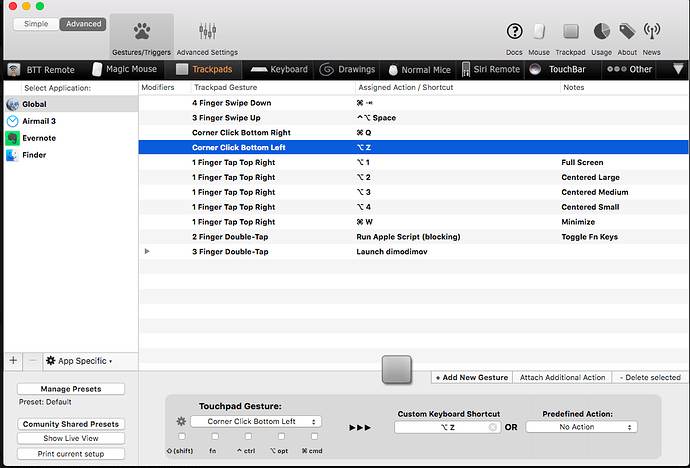I have a Magic Trackpad and I know I could be using it better if were to use BetterTouchTool (as David has talked about so often in MPU), but I’m overwhelmed by the options. So I want to know how people use BTT on macOS, what cool presets are you using to make you more efficient?
I don’t get as much out of it as I should, so I’m looking forward to seeing what others say on this thread.
The two things I use it for are moving windows between monitors (force click top right and top left) and setting windows to take up the left or right half of the current monitor (force click bottom right and bottom left).
+1 for not getting as much out of it as I should.
95% of my usage I’d say is with the TouchBar
I found this post by Brendan Le Glaunec very useful as an illustration of what you can do with the BetterTouchTool and the Touch Bar.
You can download his settings and then just enable the pieces you want and make any changes. I’ve found it most helpful to have the Touch Bar always setup the same but with my own shortcuts for task management, audio devices, calendar and widgets for Spotify
I guess I should have mentioned that I don’t have a Touchbar MacBook, so the Touchbar stuff isn’t for me. What can you do with BTT on just the Trackpad?
I’ve recently started playing around with the drawing options. So two-finger double tap, activates the drawing recorder, and then my tracing a ‘unique’ symbol on the Trackpad, fires off a macro to (e.g) take a note in Devonthink, open a specific folder in Finder etc.
That’s then over and above quite a few Trackpad actions/triggers.
These were game changers for me:
3 finger swipe up: New Tab
3 finger swipe down: Close tab
3 finger swipe left: Move to tab on left
3 finger swipe right: Move to tab on right
Pinch with thumb and 4 fingers: Hide app
Brendan Le Glaunec also inspired another person to develop a pretty great set of Touch Bar controls for BTT available here: https://community.folivora.ai/t/goldenchaos-btt-a-complete-touch-bar-ui-replacement-preset/1281
I was just able to download it and get it running in about 10 minutes. It takes a little time to understand the groupings, the modifier keys, and the settings, but once you do, oh boy. You can modify it to fit your workflows. I took out the reminders bit and replaced it with OmniFocus. I plan to do something similar with the calendar.
Hey people, I wanted to share my Touchbar setup. I have tried GoldenChaos and found it to be very overwhelming. I think the touchbar is most useful when you always know what it will display. For me that’s music controls, and they’re glorious.
Here’s a photo of my touchbar using buttons to trigger specific playlists and of course manage Likes, Playback, Brightness and Volume.
On the right you can see the blue symbol, that’s a custom shortcut to connect to my HomePods
The whole thing is based on just a few BetterTouchTool Triggers and some AppleScripts. Some actions can not be scripted though, for example adding a track to the library or creating a radio station from the current song. That’s where Keyboard Maestro helps me out with some GUI automation.
I have never used the standard Apple touchbar but I love this custom one. Check it out, I have attached the setup for BetterTouchTool and the Keyboard Maestro scripts.
Here’s the download link. If anyone knows a better way to store files for the forums, please let me know: