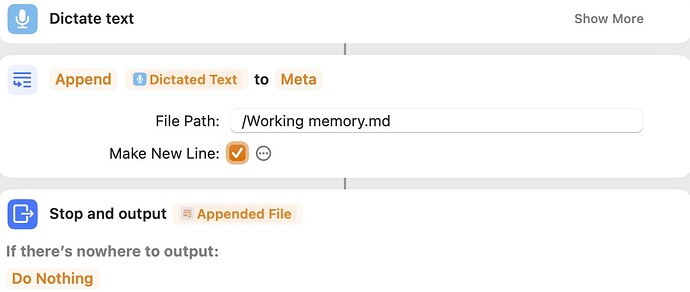The shortcut shown below works, but it would be even better if it formatted each entry with “hyphen space” so it goes into Obsidian as a bullet list item. Is there a way to do that?
How are you separating each “entry”? Are you dictating them one shortcut run at a a time? Are they separated by commas or new lines? You can modify the text between the first two actions easily enough, but we have to understand how you are inputting the entries to be able to give you the answer that is relevant for your use case.
I’m dictating them one shortcut run at a a time. They each go into the Obsidian file as a new line. I’m just looking for a way to have each of these new lines have a hyphen-space at the start, resulting in a markdown bullet list.
Thanks!
Place a text action between the dictate and the append.
In the text action place a hyphen and space, then the magic variable for the dictation action output (Dictated Text).
Change the append to use the result of the text action (Text).
This will prefix your single line of dictation with a hyphen and space…
That did it. Thank you so much!
And I learned a couple of things, too.
Best,
Russell