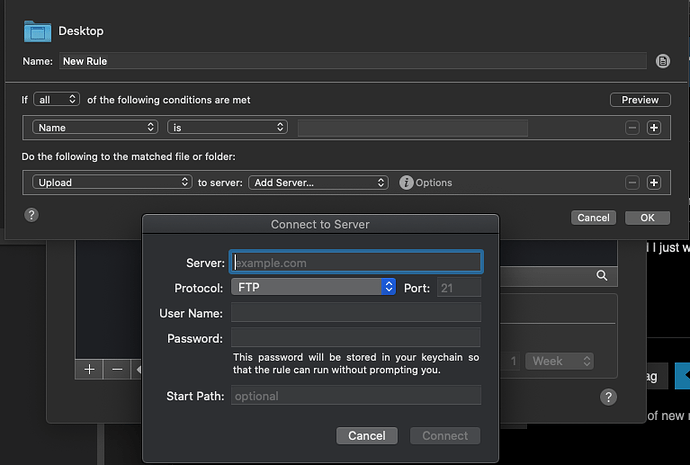I am a podcast host and want to automate the uploading of a file to my media host (Libsyn). I was thinking Hazel could monitor a folder, then use the new file as a trigger, but I can’t figure out the automation. Anyone solved this? Maybe Rosemary or David, or another podcast host?
Thanks,
Mark
1 Like
Libsyn supports FTP, so you should be able to use Hazel to trigger a shell script to FTP the file.
2 Likes
Have you looked at Libsyn’s FTP Upload? I do this on my Mac with Dropzone, but I’ve never done it on iOS as I use Forecast to embed chapter data, artwork, and other metadata.
1 Like
Thanks! I have the link established with Libsyn. I am unfamiliar with a shell script (though I did purchase the McSaprky’s Field Guide to Hazel to learn).
Do I need a shell script or could I just write a rule that when date added is after date last matched, then upload?
Well, I was suggesting that the script would be the action and the rule in Hazel would trigger the action. However, I wasn’t at my Mac when suggesting that.
I am now, and I’ve double checked in Hazel, and it looks like you should be able to do it natively with a rule. I’ve not filled out any rule details, but there is an option in Hazel to upload a file as the action, and when you select to add a server, FTP is an option there. The good news is that it should just be a case of you filling out the details for any new file that arrives in your specified folder that matches your criteria for uploading it, and then upload it to the Libsyn servers over FTP.
1 Like
Just tried this - it works. Thanks much!
1 Like