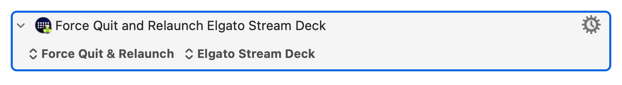A couple of times a week, the Stream Deck app hangs, and weirdly blocks all input on both my wired and Apple Bluetooth keyboards. However, Alfred continues to take input, so I use it to start the activity monitor, then use my trackpad to scroll to Stream Deck, click the quit button, etc. (instantly, my keyboard input returns to normal)
Is there a way to automate doing this? Of course, I couldn’t use the keyboard to launch it. Perhaps a file I could click on the desktop or the dock…