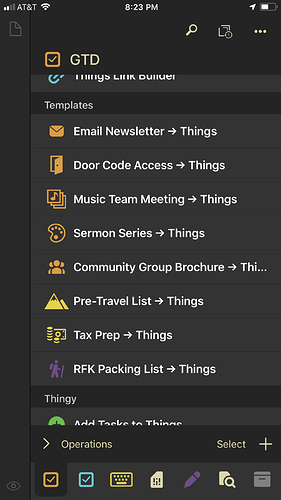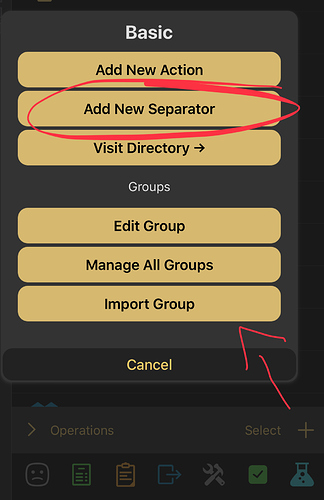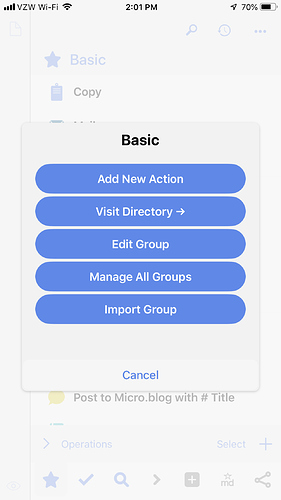@Mau I’m using things 3 and OF3 trying to figure out how to use them and which I like better there both a little hard to figure out with certain things .
Heya Team,
Like the rest of you, I got incredibly juiced to sort out my project planning rigmarole after listening to Rosemary and David’s excellent podcast (though I’m probably going to have to give it another listen).
What you’ve been discussing here is similar to the solution I found, but I’m pretty enthusiastic about this Drafts 5 Action - Things Parser.
It’s not exactly simple to work out the syntax, but once you bugger it up a few times, it’s actually a reasonably comprehensive method of plugging in a template.
The next question, of course, is to how to automate this further. You can’t run Drafts 5 in Workflow at present (though I have no idea about Shortcuts integration), and being iOS only, it’s not a simple matter to launch an action when you’re on your desktop.
If anyone has any idea about a one-button approach to launching a template, I’d love to hear it!
Good on you Automatorists. Geek on.
t
I cobbled together a single action for each template item that pushes the details through to the Thingy action. This way it doesn’t muddy up my notes in Drafts and is a quick single action to invoke.
Example of my current templates:
Here’s a sample template action:
https://actions.getdrafts.com/a/1Ob
This is very cool, thanks for sharing! I love the reverse datemath.
This is a lot harder to deconstruct that the workflows shared my @Mark earlier. Would you be able to share a project that has headers? I would also like to see your sermon one as well.
The reverse date math is the primary reason I use templates. Honestly that’s what saves me the most time. I don’t generally need to have a ton of metadata attached to my templates, but I can see how that would be helpful as well. 
Here’s the sermon series template (I just do design work, so my tasks surrounding a new sermon series are related to getting the digital/print assets ready):
https://actions.getdrafts.com/a/1Oc
Here’s a sample template with headers, notes, and checklists:
# Pack for Trip to [[Location]]
Shorts 📌 Clothing
Shirts 📌 Clothing
Socks 📌 Clothing
Swimsuit 📌 Clothing
Dress Clothes 📌 Clothing
Belt 📌 Clothing
Sleepwear 📌 Clothing
Shoes 📌 Clothing
Flip flops 📌 Clothing
Towels 📌 Clothing
Costume 📌 Clothing
🗒 [[Cabin Theme]]
Laptop 📌 Electronics
Watch 📌 Electronics
Phone 📌 Electronics
Switch 📌 Electronics
Mouse 📌 Electronics
Keyboard 📌 Electronics
Surge Protector 📌 Electronics
Chargers 📌 Electronics
🔘 Laptop
🔘 Watch
🔘 Phone
🔘 Switch
Camera + Charger 📌 Audio/Video
SteadyCams 📌 Audio/Video
Headset Mic 📌 Audio/Video
Drone Battery 📌 Audio/Video
The downside to this template structure is you have to add the heading to every task. It can be cumbersome. There is another action just called “Things Parser”. That one works a little better for lists that don’t need datemath.
Actually you can interact with Drafts5 from Workflow. You just use the URL scheme directly.
Shortcuts does include Drafts5 specific actions. Well the beta does at least.
How do you get all the different colors in the picture you posted above? It looks cool. Is that inndrafts or another app?
Yea that’s one of my action groups in Drafts. 
A bit off-topic, but:
I can’t figure out (or find documentation on) how to add separators in an action group, like “Templates” and “Thingy” in your screenshot. How do ya do that?
Oh, they might only be in the beta right now. I thought that release had come out already, but it looks like it’s in the next release. Sorry for the confusion. 
Ah! That answers it, thanks.

So I don’t know if am missing something. My needs (and knowledge) is probably more basic, I need something more simple and build from there. I am trying to set up a list in workflow itself (as a checklist template). What I want is to use that list to construct a url for things to add as to do items. The thing is that when I parse with the URL encode it removes the %20OA that brakes each line to make it an item in things…
Should work, right?
This thread is a great resource! I have my first workflow-enabled template automation now!
This is super helpful for me, just as it has been for others.
Where is the best place to find documentation on the syntax to use for the Drafts document or other text file that the shortcut uses to create the project?
Thanks much!
Thanks!! Really appreciate your help!
Mark - Thank you so much! This is incredibly helpful!
So, I see in the discussion that there is talk of “date math”, but I’m not seeing how you do this. I run projects for my work that are pretty much the same each time and it would be awesome to be able to enter the title and end date into a prompt and have the script work out when my various start dates and deadlines are supposed to occur. Is that possible with either of these parsers?