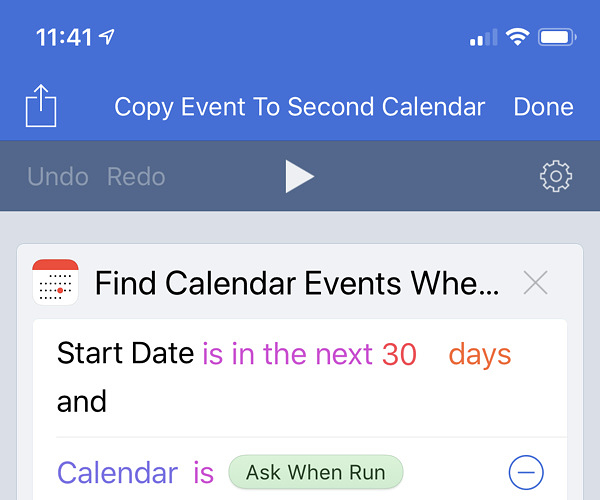Hi all.
Have a problem that I don’t think should be that complicated but I can’t figure out even a manual way to do it…
So, without boring you with the reasoning behind it, I have a calendar (A) shared with an individual (A).
I have a separate calendar (B) shared with another individual (B).
I need to copy the events from calendar A to B. Ideally I want this to happen automatically if possible but worst case I can’t even get it to work manually right now. Both calendars are iCloud based and I don’t really have the facility to change either.
I need for A not to know about it so the obvious solution of sharing with A and B isn’t possible - nothing sinister just a personal thing that will cause an unnecessary problem.
Anyone have any solutions?
Cheers!
I can’t think of a way to automate it, but you could Workflow the copying of events from one calendar to another, at least. A workflow such as that would allow you to choose one calendar event and copy it to a second one (just change “Ask When Run” to the calendars you use). You could further automate this by creating a loop for every event [select multiple, or select all]. You could further automate it by putting a code word in the notes field which shows that it has already been copied and then skip copying it a second time. Lots of fun rabbit holes to run down with this one!
Jeff this is great thank you, I really wish I was better with workflow!
I’ve taken over the original ones manually now but I can use this for new ones added and will save a bunch of hassle!
Thank you so much for taking the time to help.
1 Like
Following on your answer - I also had this need for adding an event to two separate calendars - how about when creating a new event? I schedule events that I wish to add to my family calendar and then duplicate the event to add to a calendar my office can see.
Thanks!
I’d use the same approach as @jeffparker suggested whenever you create a new event in the family calendar
So create the event then run the shortcut?