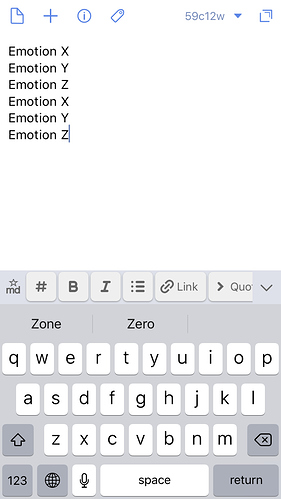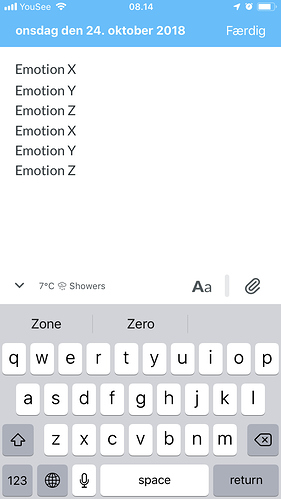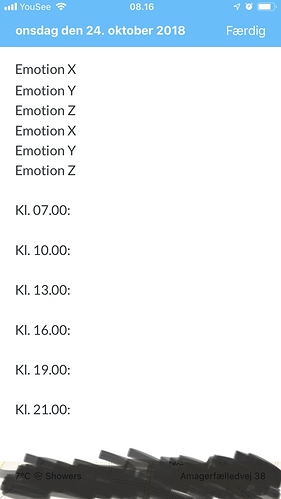I’m still trying to perfect this workflow and the Due/Siri Shortcuts side is working flawlessly and perfectly. Thanks a lot to everyone who contributed.
However, once I put the listed emotions in Drafts into Day One at the end of the day, it becomes a little less streamlined.
I use a Drafts action to put everything into Day One which works well. But then I’m just left with a list in an otherwise blank Day One entry.
Then I use a TextExpander snippet to unfold the times during the day at which I entered the emotions using Shortcuts. But as you can see from the image that just puts the times below the emotions. The two are not in line with each other.
So ideally I’m looking for away to perfect the last stage here. I’m looking for a way to have the day’s emotions listed exactly in line with the time it was entered in Drafts. For example as below:
Kl. 07.00: Emotion X
Kl. 10.00: Emotion Y
Kl. 13.00: Emotion Z
Kl. 16.00: Emotion X
Kl. 19.00: Emotion Y
Kl. 21.00: Emotion Z
What I do then is to expand on each time and emotion in Day One by adding some details. This is why I would like to see realigned with each other.
I hope it all makes sense.
I’m thinking there is someone really clever out there who must know of some way to perfect this using Shortcuts, Drafts and TextExpander.
Thanks