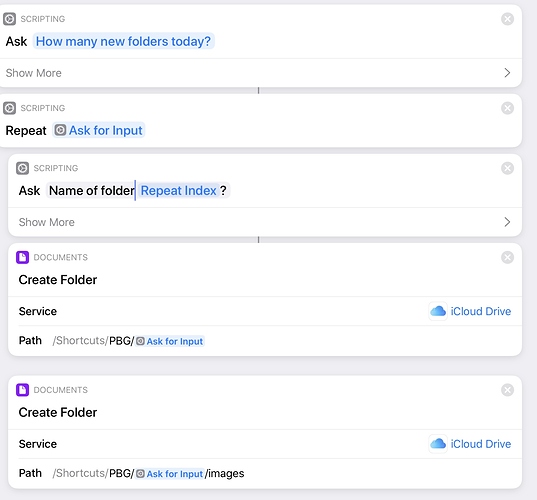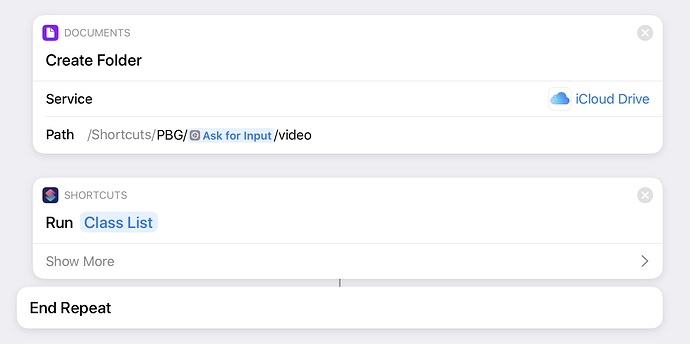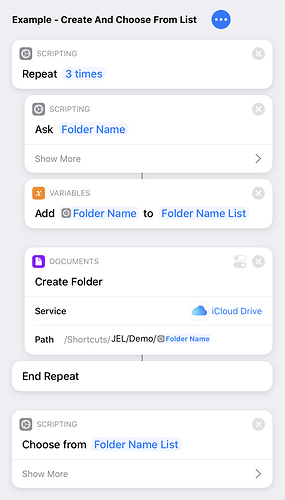What I want to do might not be possible or I am just missing something…
I have a shortcut that takes multiple inputs and creates a folders for each input
I want to use the inputs to also add each folder name to a list that another shortcut can reference and allow a user to select from at a later time.
I just can’t seem to find a way to add items to a list on the fly. Any help gratefully received!
@Ibuchanan, would you be able to share screenshots of your current shortcut setup? I’m assuming you’re consuming multiple input strings and iterating through all of them in a repeat block. If that’s the case, you would just add extra steps to accomplish what you’re looking for but it’ll be easier to confirm your objective and my assumptions with the screenshots.
Hi, thanks for responding! 
Images below.
Run Class List at the end is where the current folder name would be passed to the other shortcut to be added to a list that could then be selected from in another shortcut. Hope this makes sense and thanks again!
Ian
If I understand your question, it may be as simple as adding an “Add to Variable” step. This creates a list type variable that can be used separately in a Choose From List action.
See this example. Sorry if I’ve misunderstood the question
Hi, Thank you for helping, but this doesn’t quite fit what I need to do.
I need to create a list that I can select from at a later time and from within a different shortcut.
Any ideas?
You need to save your list to a file and read it back in subsequent shortcuts if they are run independently. If they are always chained together, then you need to pass it as a parameter to the subsequent shortcuts.
1 Like
To add to this, I’d suggest creating 2 shortcuts. One which reads the file with the folder list and makes it available to the user to select, and then the one shown above which create the folders and then add them to the file. This way they can be chained together (using Run Shortcut) or integrated with other shortcuts.