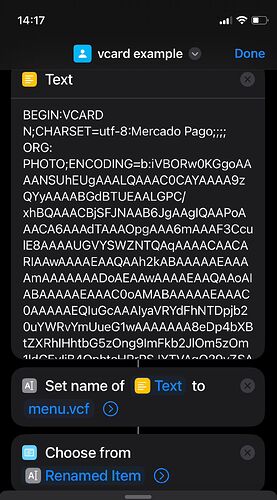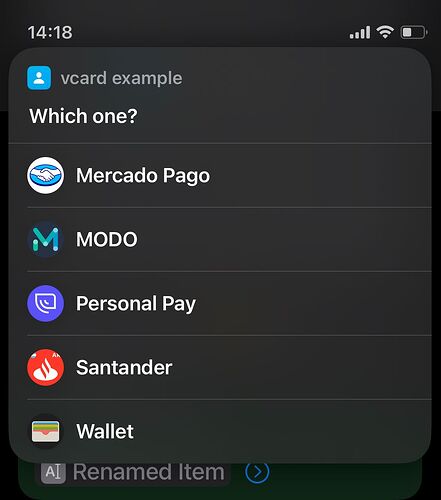Hi there, I’m trying to create a Shortcut to give me a list of my wallet/banking apps to choose from, and while this is easy and I already created one, I wanted to make it even better by adding the icon of each app to the items in the menu.
I found that one way to do this is using the vCard method, and I found a couple shortcuts in routinehub, such as this ones: https://routinehub.co/shortcut/9083/ / https://routinehub.co/shortcut/2659/
While I was able to create a vcard menu with the icons and the names of the apps I need, I have no idea how to actually make each item open the app I want. This is what I have so far…
Does anyone know how to do this? Thanks.
Try a combination of “If” and “Open App” actions. Your choose from is selecting text not apps, so I think you’ll need to specify them at open.
1 Like
It was easier than I expected, all I needed was an Open action but instead of App, Name.
I did something similar some time ago and I got a bit carried away making an app menu look good 
https://www.icloud.com/shortcuts/9b4bc8b52e0b4747ade7e8bd82d8ef75
I like this version, it’s easier since you don’t need to download each icon and make a vCard.
Is there anyway to make it so it doesn’t show the price of each app?, even if they are free. Just Icon and name.
Other than going back to vCards→Contacts? Not that I know of. And I’ve looked into it