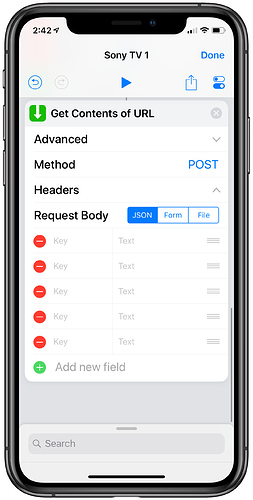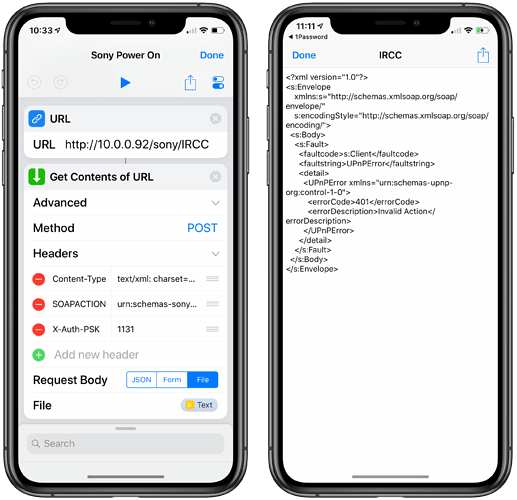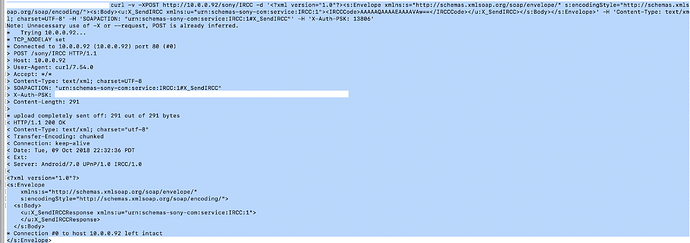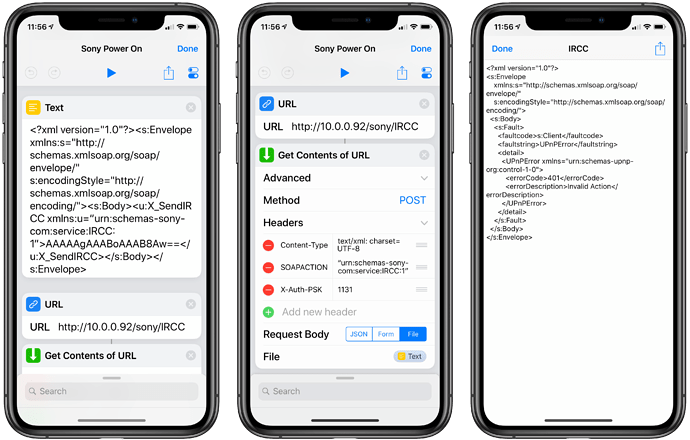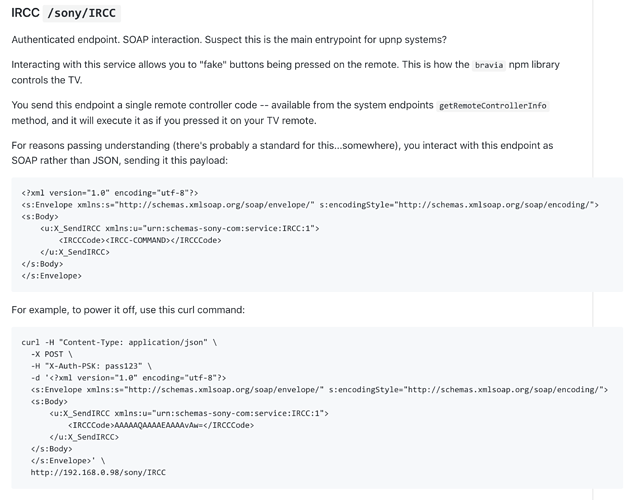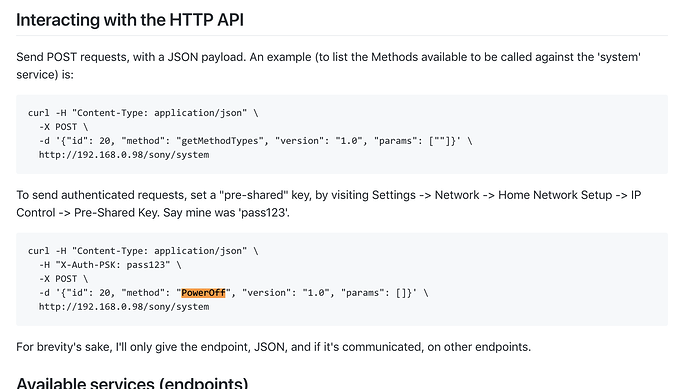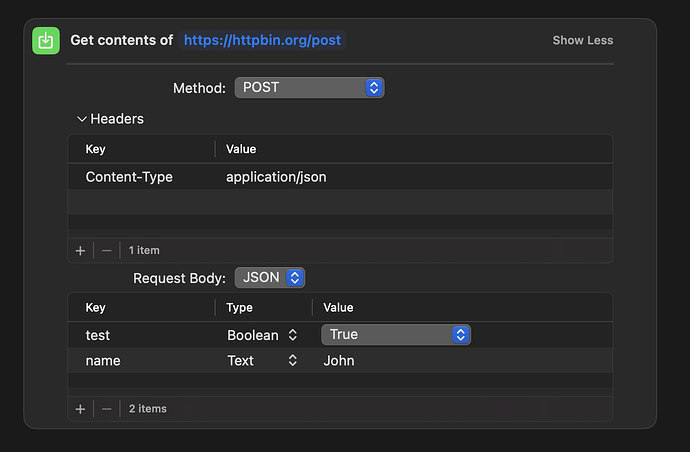I find it really annoying to configure “Get contents of URL” Actions in Shortcuts because of how annoying it is to setup every single configuration (payload and headers). So I wrote a script to automate the process.
After making the script executable (chmod +x ./curl2shortcut.py) you can either run it directly:
python curl2shortcut.py 'curl -X POST "https://httpbin.org/post" -H "Content-Type: application/json" -d "{\"test\": true, \"name\": \"John\"}"' --debug
[DEBUG] Read curl command from argument
[DEBUG] Cleaned curl: curl -X POST "https://httpbin.org/post" -H "Content-Type: application/json" -d "{\"test\": true, \"name\": \"John\"}"
[DEBUG] Found -X → METHOD = POST
[DEBUG] URL = https://httpbin.org/post
[DEBUG] Header: Content-Type: application/json
[DEBUG] Found -d → DATA = {"test": true, "name": "John"}
[DEBUG] Added WFHTTPHeaders
[DEBUG] Set method=POST, url=https://httpbin.org/post
[DEBUG] Detected request body type: json
[DEBUG] Added WFJSONValues for JSON request body
[DEBUG] Added network settings
[DEBUG] Generated XML plist
[DEBUG] Wrote XML to /var/folders/4z/k0p9lqh93qsc6jlz2wk7th680000gn/T/action_6a6ebinu.plist
[DEBUG] Running AppleScript to copy to clipboard
✅ Copied action to clipboard (UTI: com.apple.shortcuts.action)
[DEBUG] Cleaned up temporary file
🎉 Done!
Or from pbpaste:
pbpaste | ./curl2shortcut.py --debug
[DEBUG] Read curl command from stdin
[DEBUG] Cleaned curl: curl -X POST "https://httpbin.org/post" -H "Content-Type: application/json" -d "{\"test\": true, \"name\": \"John\"}"
[DEBUG] Found -X → METHOD = POST
[DEBUG] URL = https://httpbin.org/post
[DEBUG] Header: Content-Type: application/json
[DEBUG] Found -d → DATA = {"test": true, "name": "John"}
[DEBUG] Added WFHTTPHeaders
[DEBUG] Set method=POST, url=https://httpbin.org/post
[DEBUG] Detected request body type: json
[DEBUG] Added WFJSONValues for JSON request body
[DEBUG] Added network settings
[DEBUG] Generated XML plist
[DEBUG] Wrote XML to /var/folders/4z/k0p9lqh93qsc6jlz2wk7th680000gn/T/action_0ldehwot.plist
[DEBUG] Running AppleScript to copy to clipboard
✅ Copied action to clipboard (UTI: com.apple.shortcuts.action)
[DEBUG] Cleaned up temporary file
🎉 Done!
Now, pasting into Shortcuts will output the fully configured “Get contents of URL” action with all of the configurations from the curl command.
Here’s the outputted “Get contents of URL” action:
Here’s the full script:
#!/usr/bin/env python3
# -*- coding: utf-8 -*-
"""
curl2shortcut.py
A script that converts curl commands into Apple Shortcuts "Get Contents of URL" actions.
Reads a curl command (from argument or stdin), parses it to extract the HTTP method,
URL, headers, and JSON data, then builds a properly formatted Shortcuts action and
copies it to the clipboard with the correct UTI so it can be pasted directly into
the Shortcuts app.
"""
import argparse
import json
import plistlib
import re
import shlex
import subprocess
import sys
import tempfile
import urllib.parse
import uuid
from pathlib import Path
from typing import Any
class Logger:
"""Consistent logging interface for the application."""
def __init__(self, debug: bool = False):
self.debug_enabled = debug
def debug(self, message: str) -> None:
"""Log debug messages (only if debug mode is enabled)."""
if self.debug_enabled:
print(f"[DEBUG] {message}", file=sys.stderr)
def info(self, message: str) -> None:
"""Log info messages."""
print(message)
def error(self, message: str) -> None:
"""Log error messages."""
print(f"Error: {message}", file=sys.stderr)
def success(self, message: str) -> None:
"""Log success messages."""
print(message)
def generate_uuid() -> str:
"""Return an uppercase UUID string."""
return str(uuid.uuid4()).upper()
def clean_curl_string(raw: str) -> str:
"""
Clean and normalize a curl command string.
Removes backslash-newline continuations and collapses whitespace.
"""
# Remove "\" + optional whitespace + newline + optional whitespace → space
step1 = re.sub(r"\\\s*\n\s*", " ", raw)
# Replace any leftover newline (with surrounding whitespace) → single space
step2 = re.sub(r"\s*\n\s*", " ", step1)
# Collapse multiple spaces into one; strip leading/trailing
return re.sub(r"\s+", " ", step2).strip()
def parse_curl_command(tokens: list[str], logger: Logger) -> dict[str, Any]:
"""
Parse a tokenized curl command to extract HTTP components.
Returns a dict with method, url, headers, and data.
"""
method = None
url = None
headers = {}
data = None
i = 0
n = len(tokens)
# Skip initial "curl"
if i < n and tokens[i].lower().endswith("curl"):
i += 1
while i < n:
tok = tokens[i]
# Handle -X / --request
if tok in ("-X", "--request") and i + 1 < n:
method = tokens[i + 1].upper()
logger.debug(f"Found {tok} → METHOD = {method}")
i += 2
elif tok.startswith("-X") and len(tok) > 2:
method = tok[2:].upper()
logger.debug(f"Found inline -X → METHOD = {method}")
i += 1
elif tok.startswith("--request") and len(tok) > 9:
method = tok[9:].upper()
logger.debug(f"Found inline --request → METHOD = {method}")
i += 1
# Handle -H / --header
elif tok in ("-H", "--header") and i + 1 < n:
header_value = tokens[i + 1]
_parse_header(header_value, headers, logger)
i += 2
elif tok.startswith("-H") and len(tok) > 2:
header_value = tok[2:]
_parse_header(header_value, headers, logger)
i += 1
elif tok.startswith("--header") and len(tok) > 8:
header_value = tok[8:]
_parse_header(header_value, headers, logger)
i += 1
# Handle -d / --data
elif tok in ("-d", "--data") and i + 1 < n:
data = tokens[i + 1]
logger.debug(f"Found {tok} → DATA = {data}")
i += 2
elif tok.startswith("-d") and len(tok) > 2:
data = tok[2:]
logger.debug(f"Found inline -d → DATA = {data}")
i += 1
elif tok.startswith("--data") and len(tok) > 6:
data = tok[6:]
logger.debug(f"Found inline --data → DATA = {data}")
i += 1
# Skip other flags
elif tok.startswith("-"):
i += 1
# First non-flag token is the URL
else:
if url is None:
url = tok
logger.debug(f"URL = {url}")
i += 1
# Set default method if none specified
if method is None:
method = "GET" if data is None else "POST"
logger.debug(f"Default METHOD = {method}")
return {"method": method, "url": url, "headers": headers, "data": data}
def _parse_header(header_string: str, headers: dict[str, str], logger: Logger) -> None:
"""Parse a header string and add it to the headers dict."""
if ":" in header_string:
key, value = header_string.split(":", 1)
headers[key.strip()] = value.strip()
logger.debug(f"Header: {key.strip()}: {value.strip()}")
def build_wf_dictionary_items(data: dict[str, Any]) -> list[dict[str, Any]]:
"""
Convert a dictionary into WFDictionaryFieldValueItems format.
Properly handles different data types with correct WFItemType and serialization:
- WFItemType 0: String (WFTextTokenString)
- WFItemType 1: Dictionary (WFDictionaryFieldValue)
- WFItemType 2: Array (WFArrayParameterState)
- WFItemType 3: Number (WFTextTokenString)
- WFItemType 4: Boolean (WFBooleanSubstitutableState)
"""
items = []
for key, value in data.items():
item = {
"UUID": generate_uuid(),
"WFKey": {
"Value": {"string": key},
"WFSerializationType": "WFTextTokenString",
},
}
# Handle different value types
if isinstance(value, str):
# String type
item.update(
{
"WFItemType": 0,
"WFValue": {
"Value": {"string": value},
"WFSerializationType": "WFTextTokenString",
},
}
)
elif isinstance(value, bool):
# Boolean type
item.update(
{
"WFItemType": 4,
"WFValue": {
"Value": value,
"WFSerializationType": "WFBooleanSubstitutableState",
},
}
)
elif isinstance(value, (int, float)):
# Number type (still stored as string in Shortcuts)
item.update(
{
"WFItemType": 3,
"WFValue": {
"Value": {"string": str(value)},
"WFSerializationType": "WFTextTokenString",
},
}
)
elif isinstance(value, list):
# Array type
item.update(
{
"WFItemType": 2,
"WFValue": {
"Value": _build_array_value(value),
"WFSerializationType": "WFArrayParameterState",
},
}
)
elif isinstance(value, dict):
# Dictionary type
item.update(
{
"WFItemType": 1,
"WFValue": {
"Value": {
"Value": {
"WFDictionaryFieldValueItems": build_wf_dictionary_items(
value
)
},
"WFSerializationType": "WFDictionaryFieldValue",
},
"WFSerializationType": "WFDictionaryFieldValue",
},
}
)
else:
# Fallback to string for unknown types
item.update(
{
"WFItemType": 0,
"WFValue": {
"Value": {"string": str(value)},
"WFSerializationType": "WFTextTokenString",
},
}
)
items.append(item)
return items
def _build_array_value(array: list[Any]) -> list[Any]:
"""
Build the Value content for an array in Shortcuts format.
Arrays can contain strings, numbers, booleans, objects, or nested arrays.
"""
result = []
for item in array:
if isinstance(item, str):
# String item in array - just the string value
result.append(item)
elif isinstance(item, bool):
# Boolean item in array
result.append(item)
elif isinstance(item, (int, float)):
# Number item in array
result.append(item)
elif isinstance(item, dict):
# Dictionary item in array - needs full WF structure
result.append(
{
"WFItemType": 1,
"WFValue": {
"Value": {
"Value": {
"WFDictionaryFieldValueItems": build_wf_dictionary_items(
item
)
},
"WFSerializationType": "WFDictionaryFieldValue",
},
"WFSerializationType": "WFDictionaryFieldValue",
},
}
)
elif isinstance(item, list):
# Nested array - recursively build
result.append(
{
"WFItemType": 2,
"WFValue": {
"Value": _build_array_value(item),
"WFSerializationType": "WFArrayParameterState",
},
}
)
else:
# Fallback to string
result.append(str(item))
return result
def detect_request_body_type(data: str, headers: dict[str, str]) -> str:
"""
Detect the type of request body based on data content and headers.
Returns: 'json', 'form', or 'text'
"""
if not data:
return "text"
# Check Content-Type header first
content_type = headers.get("Content-Type", "").lower()
if "application/json" in content_type:
return "json"
elif "application/x-www-form-urlencoded" in content_type:
return "form"
# Try to detect based on data format
data_stripped = data.strip()
# Check if it looks like JSON
if data_stripped.startswith(("{", "[")):
try:
json.loads(data_stripped)
return "json"
except json.JSONDecodeError:
pass
# Check if it looks like form data (key=value&key2=value2)
if (
"=" in data_stripped
and not data_stripped.startswith(("{", "[", '"'))
and all(c.isprintable() for c in data_stripped)
):
# Simple heuristic: if it contains = and & or looks like form data
if "&" in data_stripped or (
data_stripped.count("=") == 1 and len(data_stripped.split("=")) == 2
):
return "form"
# Default to text/raw
return "text"
def parse_form_data(data: str) -> dict[str, str]:
"""Parse URL-encoded form data into a dictionary."""
result = {}
if not data:
return result
# Split by & and then by =
pairs = data.split("&")
for pair in pairs:
if "=" in pair:
key, value = pair.split("=", 1)
# URL decode the key and value
try:
key = urllib.parse.unquote_plus(key)
value = urllib.parse.unquote_plus(value)
result[key] = value
except (ValueError, UnicodeDecodeError):
# If URL decoding fails, use raw values
result[key] = value
else:
# Handle case where there's no = (just a key)
result[pair] = ""
return result
def build_shortcuts_action(
method: str, url: str, headers: dict[str, str], data: str | None, logger: Logger
) -> dict[str, Any]:
"""Build the Shortcuts action dictionary."""
action = {
"WFWorkflowActionIdentifier": "is.workflow.actions.downloadurl",
"WFWorkflowActionParameters": {},
}
params = action["WFWorkflowActionParameters"]
# Add headers if present
if headers:
params["WFHTTPHeaders"] = {
"Value": {
"WFDictionaryFieldValueItems": build_wf_dictionary_items(headers)
},
"WFSerializationType": "WFDictionaryFieldValue",
}
logger.debug("Added WFHTTPHeaders")
# Basic settings
params["ShowHeaders"] = True
params["WFURL"] = url
params["WFHTTPMethod"] = method
logger.debug(f"Set method={method}, url={url}")
# Handle request body based on detected type
if data:
body_type = detect_request_body_type(data, headers)
logger.debug(f"Detected request body type: {body_type}")
if body_type == "json":
try:
parsed_json = json.loads(data)
if not isinstance(parsed_json, dict):
raise ValueError("JSON data must be an object")
params["WFHTTPBodyType"] = "JSON"
params["WFJSONValues"] = {
"Value": {
"WFDictionaryFieldValueItems": build_wf_dictionary_items(
parsed_json
)
},
"WFSerializationType": "WFDictionaryFieldValue",
}
logger.debug("Added WFJSONValues for JSON request body")
except json.JSONDecodeError as e:
raise ValueError(f"Invalid JSON data: {e}")
elif body_type == "form":
try:
form_data = parse_form_data(data)
if form_data:
# Use WFFormValues for form data
params["WFHTTPBodyType"] = "Form"
params["WFFormValues"] = {
"Value": {
"WFDictionaryFieldValueItems": build_wf_dictionary_items(
form_data
)
},
"WFSerializationType": "WFDictionaryFieldValue",
}
logger.debug("Added WFFormValues for form-encoded request body")
else:
# If no form data parsed, fall back to raw text
params["WFHTTPBodyType"] = "Raw Text"
params["WFHTTPBodyText"] = data
logger.debug("Added raw text body (form data parsing failed)")
except Exception as e:
# Fall back to raw text if form parsing fails
params["WFHTTPBodyType"] = "Raw Text"
params["WFHTTPBodyText"] = data
logger.debug(f"Added raw text body (form parsing error: {e})")
else: # text/raw
params["WFHTTPBodyType"] = "Raw Text"
params["WFHTTPBodyText"] = data
logger.debug("Added raw text request body")
# Network settings
params.update(
{
"WFAllowsCellularAccess": 1,
"WFAllowsRedirects": 1,
"WFIgnoreCookies": 0,
"WFTimeout": 60,
}
)
logger.debug("Added network settings")
return action
def copy_action_to_clipboard(action: dict[str, Any], logger: Logger) -> None:
"""Convert action to XML plist and copy to clipboard with correct UTI."""
xml_bytes = plistlib.dumps(action, fmt=plistlib.FMT_XML)
logger.debug("Generated XML plist")
# Write to temporary file
with tempfile.NamedTemporaryFile(
prefix="action_", suffix=".plist", delete=False
) as tmp:
tmp_path = Path(tmp.name)
tmp.write(xml_bytes)
tmp.flush()
logger.debug(f"Wrote XML to {tmp_path}")
try:
# Use AppleScript to copy with correct UTI
applescript = f"""
use framework "Foundation"
set xmlPath to POSIX file "{tmp_path.as_posix()}"
set xmlData to (current application's NSData's dataWithContentsOfFile:xmlPath)
set pboard to (current application's NSPasteboard's generalPasteboard())
pboard's clearContents()
pboard's setData:xmlData forType:"com.apple.shortcuts.action"
"""
logger.debug("Running AppleScript to copy to clipboard")
result = subprocess.run(
["osascript", "-e", applescript], capture_output=True, text=True
)
if result.returncode != 0:
raise RuntimeError(f"AppleScript failed: {result.stderr.strip()}")
logger.success(
"✅ Copied action to clipboard (UTI: com.apple.shortcuts.action)"
)
finally:
# Clean up temporary file
try:
tmp_path.unlink()
logger.debug("Cleaned up temporary file")
except OSError:
pass
def read_curl_input(curl_arg: str | None, logger: Logger) -> str:
"""Read curl command from argument or stdin."""
if curl_arg is None:
raw_curl = sys.stdin.read().strip()
if not raw_curl:
logger.error("No curl command provided.")
logger.info("Either supply it as an argument or pipe it via stdin.")
sys.exit(1)
logger.debug("Read curl command from stdin")
else:
raw_curl = curl_arg
logger.debug("Read curl command from argument")
return raw_curl
def create_parser() -> argparse.ArgumentParser:
"""Create and configure the argument parser."""
parser = argparse.ArgumentParser(
prog="curl2shortcut",
description="Convert curl commands into Apple Shortcuts 'Get Contents of URL' actions. "
"The generated action is copied to the clipboard and can be pasted directly "
"into the Shortcuts app.",
epilog="Examples:\n"
" %(prog)s 'curl https://api.example.com'\n"
" pbpaste | %(prog)s\n"
' %(prog)s --debug \'curl -X POST https://api.example.com -d "{\\"key\\":\\"value\\"}\'"',
formatter_class=argparse.RawDescriptionHelpFormatter,
)
parser.add_argument(
"curl_command",
nargs="?",
help="Complete curl command in quotes, or pipe via stdin (e.g. 'pbpaste | curl2shortcut.py')",
)
parser.add_argument(
"--debug",
"-d",
action="store_true",
help="Show detailed parsing and processing information",
)
parser.add_argument("--version", "-v", action="version", version="%(prog)s 1.0.0")
return parser
def main() -> None:
"""Main entry point."""
parser = create_parser()
args = parser.parse_args()
logger = Logger(args.debug)
try:
# Read and clean the curl command
raw_curl = read_curl_input(args.curl_command, logger)
cleaned_curl = clean_curl_string(raw_curl)
logger.debug(f"Cleaned curl: {cleaned_curl}")
# Parse the curl command
tokens = shlex.split(cleaned_curl)
parsed = parse_curl_command(tokens, logger)
# Validate required fields
if not parsed["url"]:
logger.error("No URL found in curl command")
sys.exit(1)
# Build the Shortcuts action
action = build_shortcuts_action(
parsed["method"], parsed["url"], parsed["headers"], parsed["data"], logger
)
# Copy to clipboard
copy_action_to_clipboard(action, logger)
logger.info("🎉 Done!")
except ValueError as e:
logger.error(str(e))
sys.exit(1)
except KeyboardInterrupt:
logger.error("Interrupted by user")
sys.exit(1)
except Exception as e:
logger.error(f"Unexpected error: {e}")
if args.debug:
import traceback
traceback.print_exc()
sys.exit(1)
if __name__ == "__main__":
main()