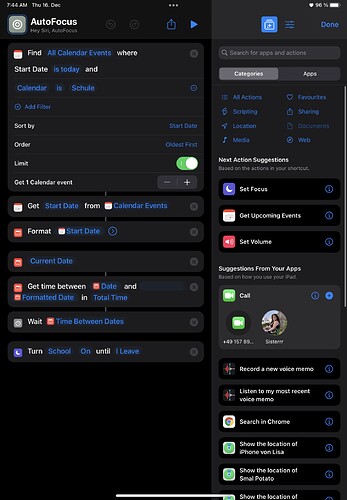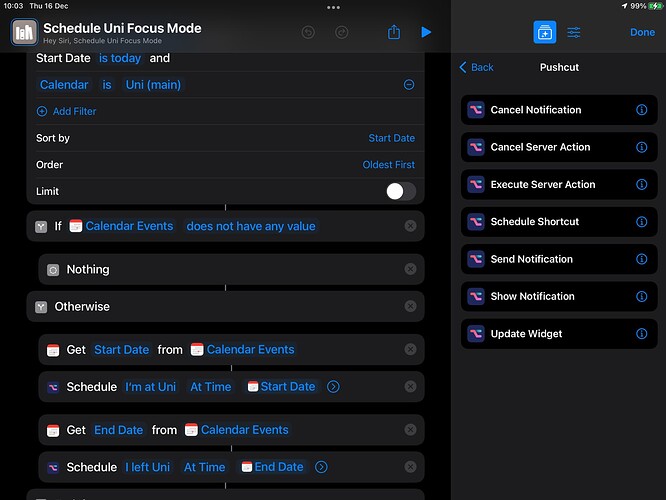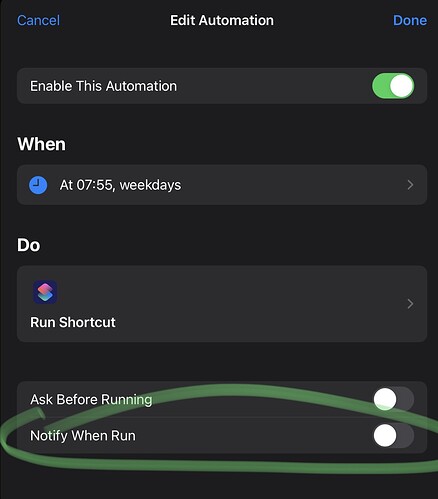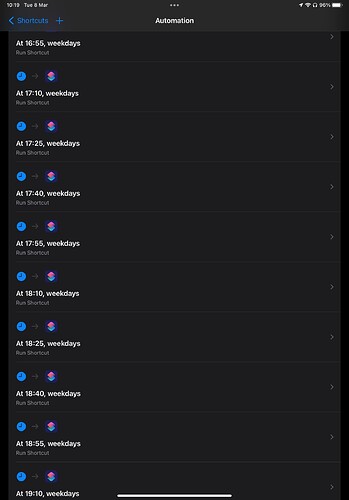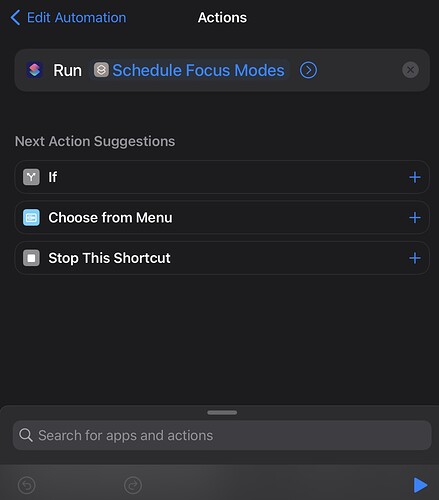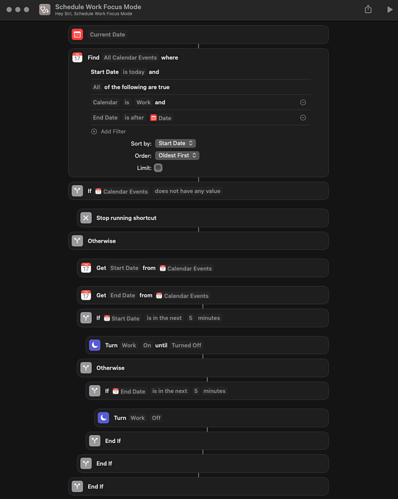The problem is with the wait timer
I run this shortcut at 7am daily and the wait timer doesn’t make it until 7:40 or 9:10 am which is where my school starts, I’m aware I could do this through settings but i want it like this
I’ve not tested it on the latest OS, but Shortcuts used to time out if left to run in the background and it exceeded roughly15 minutes run time. I suspect this behaviour is still the same.
Could that be what you are encountering?
Yes exactly. That’s my problem and I don’t know how to workaround…
Have you considered the Pushcut option that was noted for this scenario previously?
You could also use a scheduler on an always on Mac, but your options are generally rather limited currently.
I’ve seen that yeah, but it costs money right?
Could I run the server on an iPad or something?
Yes. If you want to do more than the OS provides out of the box, you quite often have to spend some money to do so.
Yes - you would need to have a device to run the Pushcut server.
You can find out more info at the Pushcut web site…
… and in the podcast episode introducing it.
If you have a Mac, they allow more open utilisation than Apple’s mobile devices, and because focus mode syncs across devices, you could use a free scheduler and Shortcuts from the command line to produce an equivalent effect as alluded to above.
As you can see in the screenshot below, Pushcut actually donates a couple of shortcut integrations.
You will definitely need a subscription to run „Execute server action“, but not for running „Schedule Shortcut“ (works on my iPad even when disconnected from the internet - my Pushcut automation server is currently in a different country altogether).
I can only recommend trying out Pushcut, it‘s a great app for automation even without it‘s subscription features (although i think they are definitely worth the upgrade).
I’ll try it like this, thank you very much
Does schedule work without the subscription and without a server?
Do you still need to manually confirm for those scheduled in that way? I can’t say I’ve even tried those for quite a while now. Most of my triggers are from web services, so I haven’t even tried it out on iOS 15.
That‘s correct, it deliveres a Pushcut notification that needs to be tapped on.
Ok, so for that approach there is a reliance on noting the notification and a manual triggeringelement still. The other options should be fully autonomous and require no manual action, with the (significant) downside of course around an additional device/licensing.
i‘m sorry, I missed your comment
yes, „Schedule Shortcut“ works without subscription and without server, but as mentioned above still requires a manual confirmation before actually running the shortcut;
On the other hand „Execute Server Action“ runs automatically in the background without any user interaction other than the initial setup, but requires a subscription and a server running the latest iOS (or macOS, once Pushcut will come to the Mac) version;
With the release of iOS 15.4 just around the corner, I thought I might share the solution I have reverted to currently. Setting it up is not very elegant, but it’s free and has been working with a 100% reliability for me ever since the first iOS 15.4 beta dropped.
iOS 15.4 allows you to turn off the notifications you would usually get when a personal automation is triggered, so I set up a bunch of time-based personal automations (I have them run every 15 minutes 24/7 for my nightshifts, but if you are doing it e.g. for school you should be able to get away with a smaller time frame)
Each personal automation will then run the same Shortcut (which in my case will run two more, but again you should be able to simplify this)
The final two shortcuts I run work very similarly to the one you posted above
Setting this up took some time, but I like it more than the way it worked before, it’s been more reliable in my experience (which is totally my fault, as my Pushcut Automation Server runs on the same device I use to try out iOS betas) and does not require additional devices/subscriptions (which was @Whiteboi783’s requirement I believe).