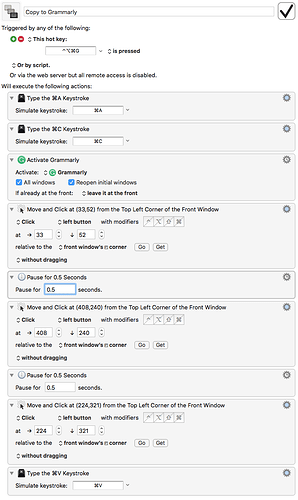I am a big fan of Grammarly and use it multiple times daily for writing everything from emails to reports. I have attempted both on the Mac and IOS to create an Automator script that would take any text selected and send to Grammarly either on a website or the application. The company has not done a very good job of integrating it for the Mac and IOS. It is a minor thing but it would nice to be able save a few steps. Any help would be appreciated. Thanks.
Thank you so much! It was driving me crazy that it seems like a very simple thing to do but obviously not. Of course today Grammarly announced that it would work with Google Docs but only in Chrome. On the IOS side you can use the keyboard application but I have had mixed results with long text.
Here is another keyboard maestro option that I found googling around and have been using:
It is neat as it goes both ways, copies text to grammarly, and when you are done editing in grammarly, the same key stroke will copy the text back into the original application.
Revisiting this old thread. Surely Grammarly garnered more love over the past 2 years and other users have explored workflow implementations. Have you seen anything?
What is it that you are looking to do that the above options don’t cover?
I’m a premium subscriber for several years as I get a lot of value from it, but I’ve noted very little change in product capabilities and nothing of note around automation.
Grammarly rocks, too bad the subscription are still really expensive.