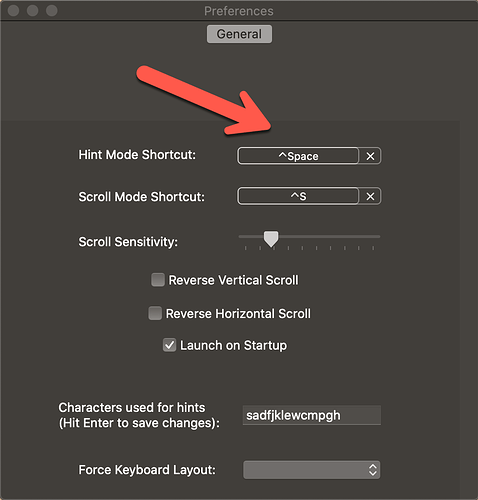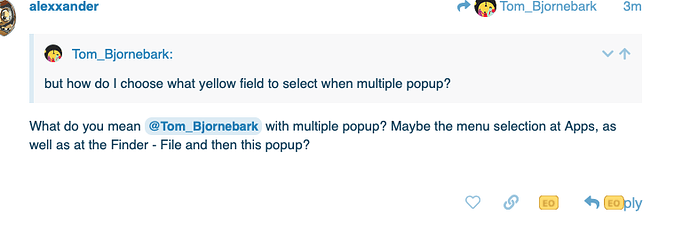I am seriously considering going mouse free. Anyone managed to do this with success?
Hi @Tom_Bjornebark, a start would be the free app Vimac.
Here is an example how I work with it in the App Drafts:
Watched it, looks great how did you manage to get that overlay with the yellow boxes?
Best,
Tom
In the settings of the Vimac app you can set a shortcut to access the yellow text shortcuts as well as to scroll.
You are kiddin!!! how could i miss this app??? thanks! downloading.
I love the concept of Vimac, but how do I choose what yellow field to select when multiple popup?
What do you mean @Tom_Bjornebark with multiple popup? Maybe the menu selection at Apps, as well as at the Finder - File and then this popup?
Ok, danke für die Erklärung @Tom_Bjornebark.
I use a 27-inch iMac as well as a 15-inch MacBook Pro, and it looks the same on a full screen display:
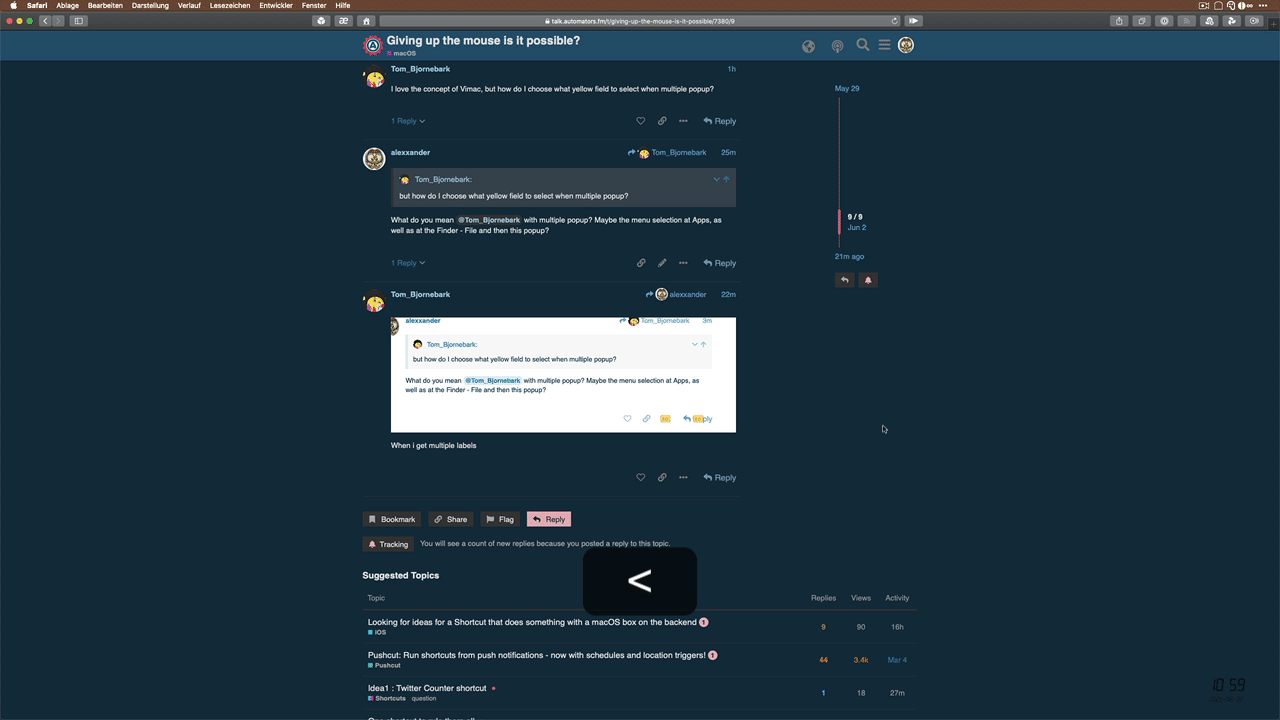
Did you open Safari in a minimized window? Then there may be problems with the display.
It’s not that i get multiple labels. The flow is more like:
- Bring up the labels
- Type the label i want to use, for example “TD”
- I now get three labels of “TD” presented on the screen so how do i select the one i want of them?
Since I can’t reproduce the problem with me, please ask the developer of the app.
You can find a contact button at the bottom of the website https://vimacapp.com
Watched your movie I think you got the same problem. I think you solved it that is whats so frustrating  When you select “AFK” i can see multiple lables for afs popping up in your movie, how did you select the one on reply?
When you select “AFK” i can see multiple lables for afs popping up in your movie, how did you select the one on reply?
Talked to the developer now on twitter, It’s a bug.
Thank you for the information. Then I hope for a quick update to fix the bug.
Oh boy. I hope he soon releases a version running on Catalina. I’d really like this 
Yep its the missing link to get rid of the mouse as far as i can tell.
For anyone on Safari, I can recommend the extension Keys: works really well.
Chrome users might find https://vimium.github.io interesting, which works really good, too.
Cool thank! I will check it out!
Another longtime favorite of mine is Shortcat, which lets you type a few letters to highlight buttons and other clickable text so it can be activated from the keyboard.