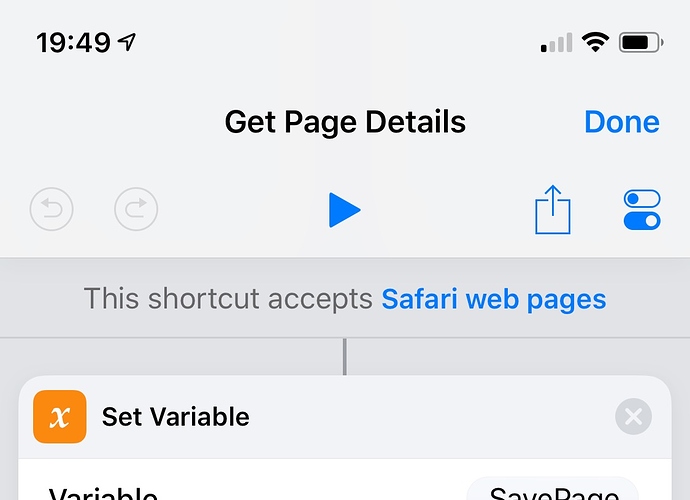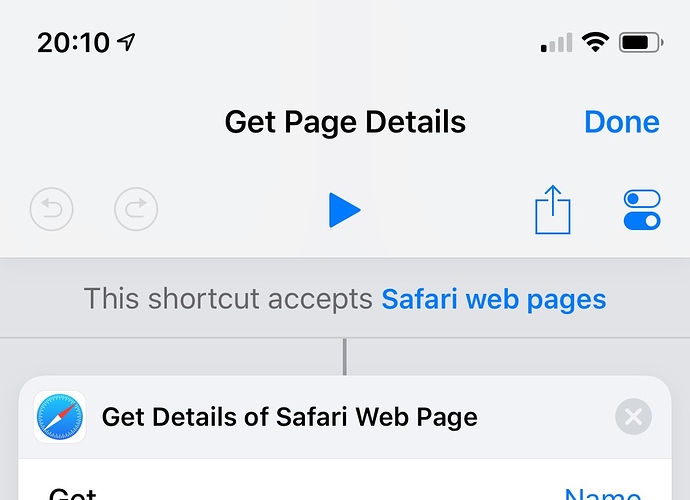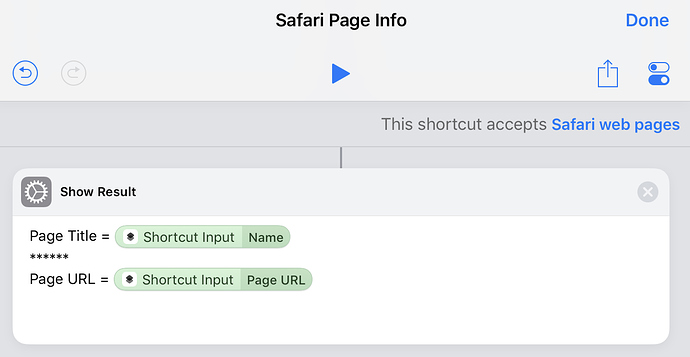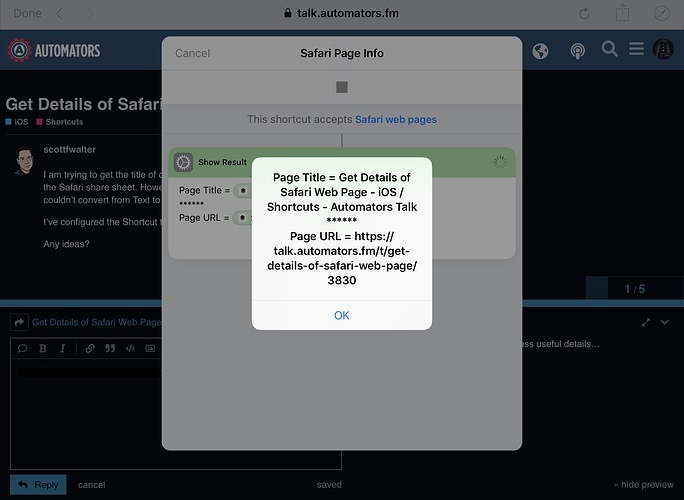I am trying to get the title of current web page so I am using “Get Details of Safari Page”. I am running this thru the Safari share sheet. However I get the error “Get details of Safari Web Page failed because Shortcuts couldn’t convert from Text to Safari Web Page”.
I’ve configured the Shortcut to accept “Safari Web Pages”
Any ideas?
Never mind I was trying to get both the name of the page and the url. I guess I can’t do that. The first “Get Details of Safari Page” works but not the second.
Instead I will call run Javascript on WebPage to get the url and title
You can do it by saving the original input to a variable and the recalling it later. There might be a more elegant solution, but this works
That is a good approach. I don’t know if there is an alternative in Shortcuts at this point. I hope Shortcuts 3.0 will address the pain/work arounds we have to go thru for the simple things.
Sorry, I’d forgotten that you can pick up the original input as a magic variable, which simplifies it a bit:
1 Like
Actually, it’s even simpler than that to access those details.
If you use the input and directly access the properties in one…
… you get the following info for sharing this page…
I doubt it can be any more direct than that 
5 Likes