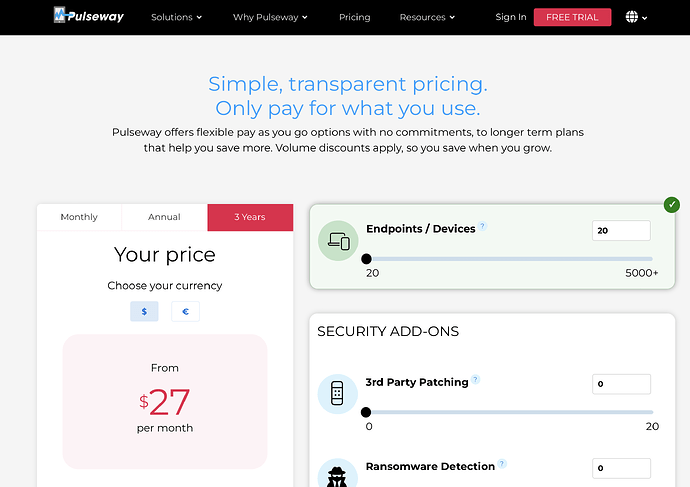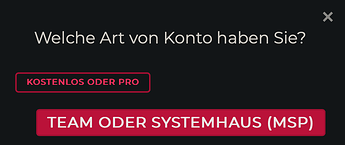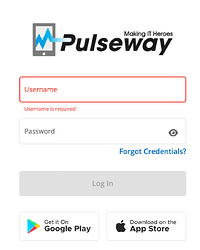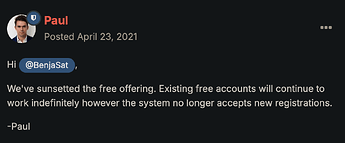I have an always-on Mac mini that runs a handful of things for me. Sometimes it ends up being shut down (power flickers, updates), and I don’t realize it. Is there some way to monitor an always on machine and get… something? An email, SMS, or other alert?
If you have another device on your network that could ping the machine for a response (literally a ping request on the command line), then if it fails, the script could trigger an e-mail or an API call to some external web service to notify you - e.g. I use Pushover for my script notifications. Services such as IFTTT, Make, and Zapier all have webhooks you could make a call to and set to send mails, notifications, etc.
If you don’t have a device on your network, or you are concerned that if there is an issue that machine may not be able to connect out (e.g. power failure, Internet connection failure), then you would want to use an external service like Uptime Robot. You would need to have an access point in your firewall and a web server running on your Mac Mini to respond to requests … you may well not want to do this depending on your security needs.
A more secure alternative for this latter one might be to lock down your SSH access to certificate only access, and pop an open route in your firewall for that service (though I still wouldn’t put it on port 22), then use a service that supports SSH service checking - Uptime Robot happens to do that via port monitoring … but there are many options out there and you should investigate the choice of service for yourself.
There is an obvious flaw here. What if your Internet connection is the thing that has failed rather than the Mac Mini? Maybe a pet ate through a cable, or your modem/router has crashed? What then? Well, while not perfect, I would suggest setting up a secondary machine if you need this detail. If you don’t have anything, even an old Pi Zero would suffice. Again, set it up for cert only SSH and open the port to route to it, and point your SSH port checker at it.
If you get a notification about the Mac mini only, you know the Mac is down. If you get notifications about both machines, then you know you have a network or power issue. After that, you are looking at failover infrastructure, which I’m going to guess is a smidge beyond what you are looking for.
Also, if you are regularly getting power glitches that turn off your Mac, or you are concerned this can happen, do consider getting a UPS.
Hope that helps.
I installed the iOS app Pulseway years ago and use it to monitor three servers. There are clients for all operating systems and you can set what you want to be informed about. As far as I know, 4 servers are still free of charge.
Looks like they might now only have a free trial instead, and beyond that their minimum number of supported endpoints starts at 20 units charged at $27/month on a 3-year contract (best deal). Maybe they dropped the free tier except for those grandfathered in?
Could be. I’ve been using this for about 10 years and read about the 4 servers in a review that’s 2 years old.
Obviously I’ve been lucky and they still support the old plans.
The option to login using a free (DE kostenlos) account does not necessarily mean they still offer such accounts. It could simply mean that they honour ongoing support of existing free accounts. My only point of reference has been the Pulseway pricing information that they share on their website.
I have no need to perform any level of remote monitoring on my home network, so I have not tried the app, or the service. I simply took a quick look at who the service you recommended were, the services they offered, and their pricing, all via their website.
Personally, if I am not home to do something about it, then it makes relatively little difference as to whether a device has gone offline as it is usually a physical interaction that would be required to get it back online and either I direct a family member on it, or I do it myself in person.
If my network is up and I want to, I can remote in via a VPN and investigate more generally, and monitor directly, but I’m not operating anything critical locally, and proactive monitoring is an unnecessary resource overhead for my systems - I’m not investing in performance, etc. like a business would.
I am fortunate that power interruptions and surges in my area are quite rare, so power issues are not an issue of note.
Any devices that occasionally misbehave (not enough that I would replace them), I have on smart switches that I can power cycle via Home Assistant from anywhere I can establish a secure Internet connection back to my home VPN.
I run a self hosted service called Grafana, uses a prometheus metric tracker to check status of multiple homelab servers. I have it setup to alert me on my NTFY instance, and add a task to my Vikunja, utilizing integrations from n8n, had it set up a million different ways but this is what I have stuck to for a month or so now, havent ran into any problems. I run all of this through docker containers, and all machines are tied into TailScale so i dont have to have everything exposed if I don’t want to.
I can totally provide a gist, or post here if that would be helpful.
NOTE: i do run linux servers, but docker-desktop seems to expose the ports I need for macOS