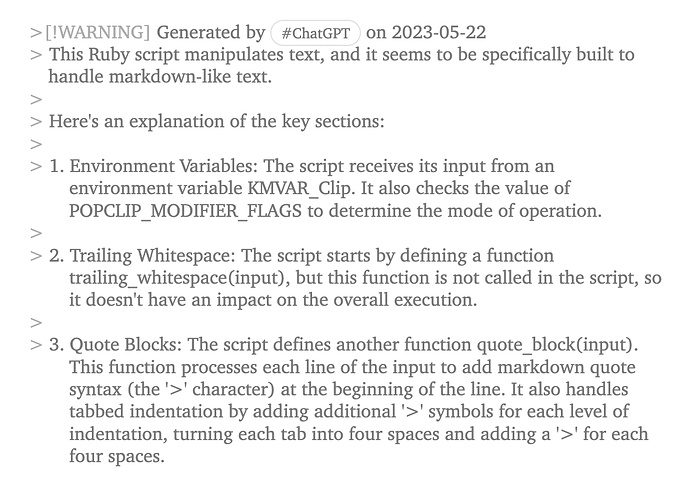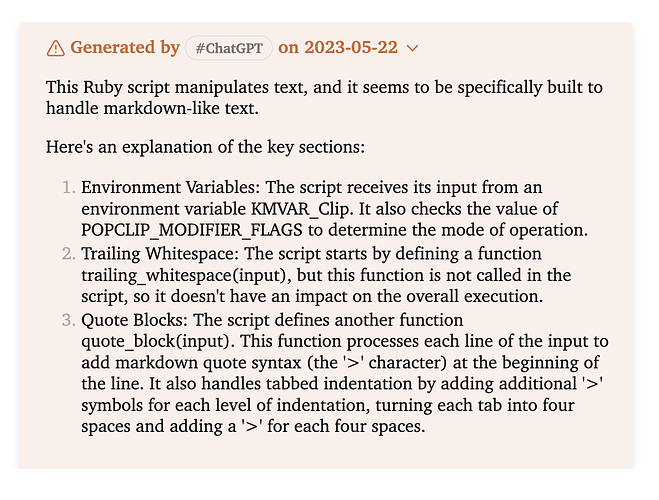In my notes in Obsidian, whenever I include text that is generated by ChatGPT (or any generative AI), it is crucial that the text is flagged as AI-generated. I’ve created a KeyboardMaestro macro that inserts text from the clipboard into a block with “callout” syntax (including a reference to ChatGPT as the replacement text for the callout title). I’ve included a link to the KeyboardMaestro macro, which builds on Brett Terpstra’s PopClip extension “BlockQuote” (written in Ruby). (There is some extraneous code from the original role as PopClip extension, but it can be ignored.)
What the macro does
The macro takes text in the clipboard, prepends Obsidian “callout” syntax, including a title with “Generated by #ChatGPT” and the date in ISO8061 format (which matches the titles of my daily notes). The rest of the text is added with ">" – also for the empty lines, which is what Brett’s script adds – to create a single block quote, and hence a single callout block. (By including the #, I tag the block, which allows me to search for ChatGPT text.)
Public link to download the macro
The markdown text
Rendered in Obsidian, as a “callout block”
It’s also posted to the Obsidian Forum: Using callouts to flag ChatGPT-generated text - Share & showcase - Obsidian Forum