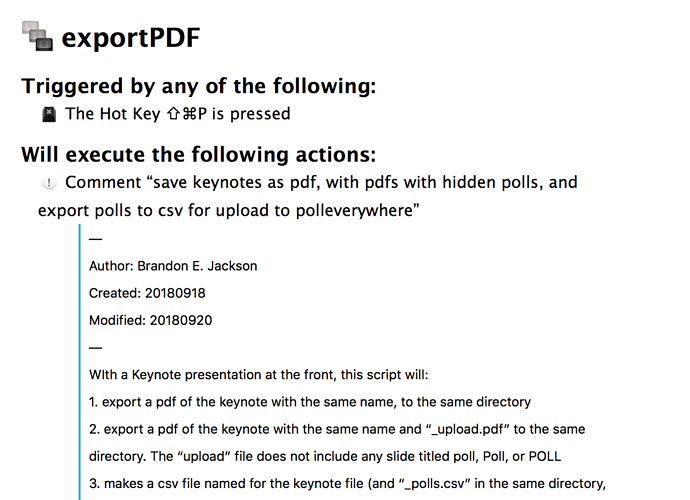Inspired by automators, I decided to try to automate one of my pet peeves, which led me down an automator road to automating several pet peeves. I doubt many others will have direct use for this, but some aspects might be helpful since I learned a lot about apple script and keyboard maestro while making it. The regex stuff could be cleaner I’m sure, and I’d appreciate any tips or feedback, but it does what I want it to. Just today this macro has saved me about 5 minutes.
The quick version: My first pet peeve was that exporting a Keynote to pdf defaulted to saving in the last folder I exported to, and I had to select export options. My second pet peeve was that I had to export again (or edit the pdf) to remove certain slides. The third was that the material on those slides I was removing needed to be imported to Polleverywhere. Now, one keyboard shortcut does it all.
The longer version: I’m a professor. I teach from my iPad walking around class using an app called Explain Everything, which works best by importing pdfs (Keynote to pdf). I have two to ten slides per lecture that contain polls, usually multiple choice questions to gauge student understanding. I like to give the students the slides as a pdf before they come to class by uploading a pdf to the course page, but I don’t want them to have the poll questions ahead of time (some are graded). In class, the students use the polleverywhere app to submit their answers, which means I have to load the poll questions up the polleverywhere website. Luckily, polleverywhere allows for questions to be imported with a properly formatted csv file. In Keynote, I format all of the slides with polls to be titled “Poll”, and the question and answer options are in the default text container on that slide. Now, when I’m done with the presentation, I can hit a keyboard shortcut and get all the files I need. The next step would be to automatically upload the poll questions to poll everywhere, and the presentation to the course page, but I’ll live with what I have.