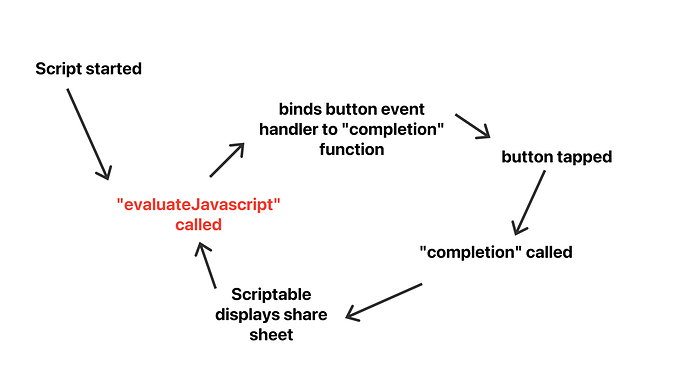Hi there,
I’m trying to share an item from within a WebView. As Scriptable internally uses a WKWebView, the Web Share API is unavailable (because Scriptable would have to implement the prompt).
To work around this, I’m using evaluateJavaScript, and binding this to an event handler, which then calls the completion handler. Scriptable then shows a share sheet, then re-evaluates the javascript (via a recursive function).
At least that’s what should happen. But, for some reason, the second call to evaluateJavaScript just doesn’t seem to work, no matter what I do. I’ve tried using timers to no avail.
Here’s my code:
let wb = new WebView()
function log(text) {
console.log("[scriptable] " + text)
}
let html = `<!DOCTYPE html>
<html>
<head>
<style>
button {
font-size: 2em;
}
textarea {
height: 300em;
width: 100%;
font-size: 2em;
font-family: monospace;
}
</style>
</head>
<body>
<h1>JS has not initialised yet.</h1>
<button id="share">Share text</button>
<h2>Log:</h2>
<textarea disabled id="logger"></textarea>
</body>
</html>`
wb.loadHTML(html).then(() => {
function applyShareCode() {
log("evaluating javascript");
wb.evaluateJavaScript(`
function log(text) {
document.getElementById("logger").value += "[browser] " + text + "\\n";
}
log("initialised")
if (window._count === 1) document.body.innerHTML = "Counted!";
if (!window._count) window._count = 0;
window._count++;
document.querySelector("h1").innerText = window._count;
log("set count")
let button = document.getElementById("share");
button.addEventListener("click", function h(){
button.removeEventListener("click", h);
log("removed old event handler")
completion();
log("completion called")
});
log("set event handler")
`, true).then(_ => {
log("received completion handler")
ShareSheet.present(["It works... once."])
log("re-evaluating javascript")
applyShareCode();
});
}
applyShareCode();
});
wb.present(true);
Can anyone help shed some light on what’s happening?