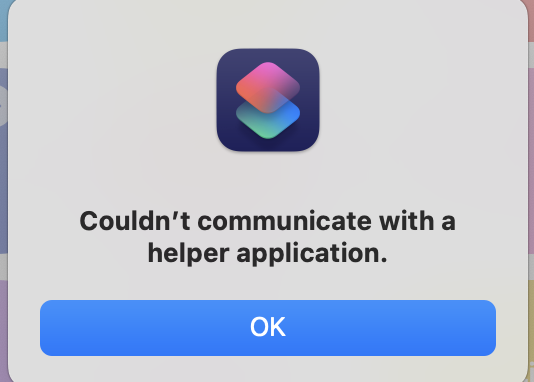Today I was password-protecting some tax documents and I thought this was a good time to figure out how to quickly apply encryption to a bunch of documents I sent to my accountant. A quick search on Google didn’t help me out, so I created a shortcut that leverages Applescript I found online. Essentially you choose the files you want in Finder, the shortcut will prompt you for a password, then it will create new copies of each file with the name “(encrypted)” added to the end. Then it will ask you if you want to delete the original files. Enjoy
https://www.icloud.com/shortcuts/545fbea3882f48278a8fee9a6b782900
Has anyone experienced this error message when trying to run a shortcut on a Mac: “Couldn’t communicate with a helper application.”? Does anyone have a remedy?
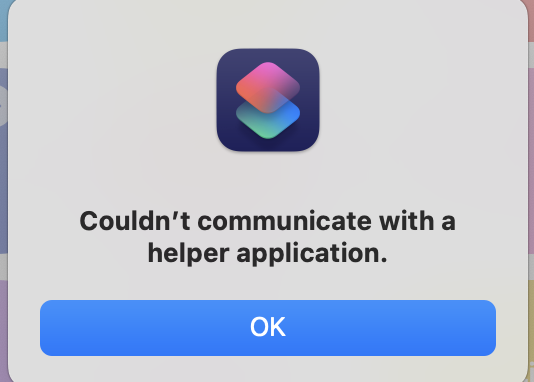
Is this somehow related to this topic or was it supposed to be posted as a separate topic?
Yes. I have several n this occur on multiple Apple platforms. If you search online you can find many references.
There are several potential avenues for fixes - some of them can be down to app bug fixes, some of them more within an individual’s control. It is hard to make clear suggestions as you have not specified what step this is happening on or confirmed it relates to the shortcut above.
It happens whenever I click on any Shortcut in my Shortcut library. I may have to restart and update my machine. I only noticed the issue when I installed and attempted the shortcut discussed here. That’s why I posted it here.
If it is happening for every single shortcut, then it is not related to this particular shortcut, and resterting the app, then the machine, is absolutely worthwhile.
If you have any pending updates from Apple, you should strongly consider adding them soon after release assuming there is no news about issues - though on those occasions, Apple have been pretty swift to pull updates and respond.
That’s an observation, perhaps a correlation, but you didn’t give any context at the time, and given that it isn’t limited to this shortcut but affects ‘all’ Shortcuts in your library (or probably a sample of them you may have tried), it seems clear that this isn’t actually related to this topic.
Maybe a moderator could split it out into a new topic?
1 Like
That’s fine. I can delete my posts too if I’m asked to do.