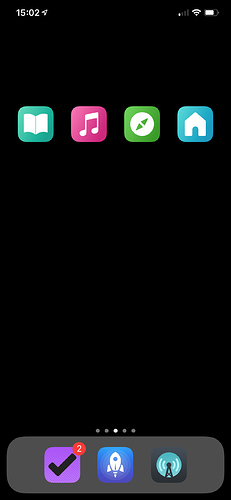Hey all! Here’s a quick demo of a Shortcut that I created to open a specific page of a website for editing in Working Copy.
After committing and pushing the change to GitHub, Netlify then pulls the latest changes, builds, and redeploys the site.
Here’s the Shortcut used in the video:
https://www.icloud.com/shortcuts/9d45ba2d001f42babd3000962fe181e6
It’s very specific to my set-up, but hopefully others can find some utility in it!
2 Likes
Nice! Can’t wait to dig into this one. And, I like your device setup. Very CGP Grey of you
Thanks! Yea the Grey influence is pretty strong here; I draw the line at a homescreen full of Shortcuts though!
Hahaha! yeah. Not for me either. I really don’t like his 1 app in the top folders either. That looks weird. And the bullet as the folder name. I use underscores (I think 10 of them) for folder names at the top.
Cheers, Tim.
Three days and one episode of Cortex later and I might end up eating my words.
Jjm
December 6, 2018, 4:09am
6
How can i make something like that?