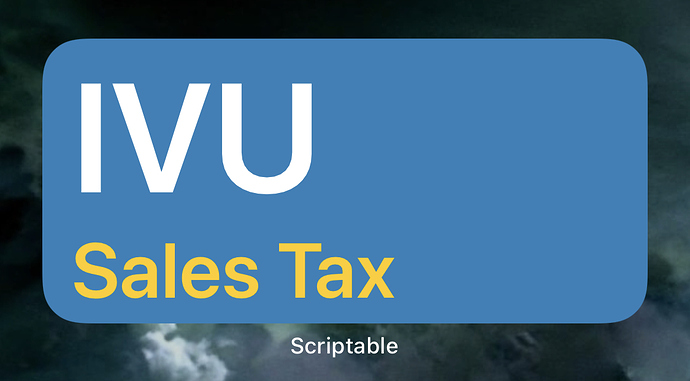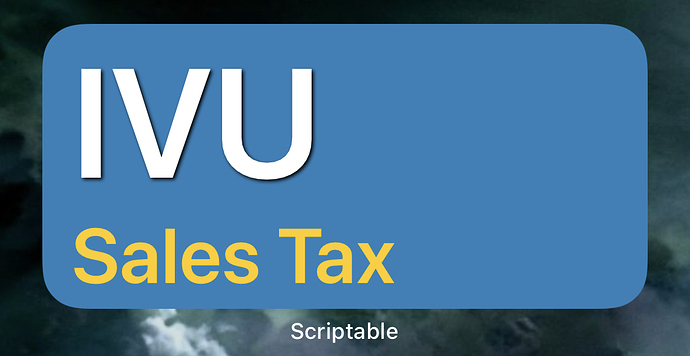This 3 lines of code to implement font shadow doesn’t work. Does anybody knows why?
title.shadowColor = Color.black();
title.shadowOffset = new Point(1,1);
title.shadowRadius = 1;
// Variables used by Scriptable.
// These must be at the very top of the file. Do not edit.
// icon-color: red; icon-glyph: calendar-alt;
// Adapted from calendar widget created by Max Zeryck @mzeryck
// Store current datetime
const date = new Date()
// If we're running the script normally, go to the Calendar.
if (!config.runsInWidget) {
// Otherwise, create the widget.
} else {
let widget = new ListWidget()
widget.backgroundColor = new Color("2980B9")
let title = widget.addText("IVU");
title.font = Font.semiboldSystemFont(84);
title.textColor = Color.white();
title.shadowColor = Color.black();
title.shadowOffset = new Point(1,1);
title.shadowRadius = 1;
let sub = widget.addText("Sales Tax");
sub.font = Font.semiboldSystemFont(42);
sub.textColor = Color.yellow();
// Finalize widget settings
widget.setPadding(16,16,16,0)
widget.spacing = -3
Script.setWidget(widget)
widget.presentSmall()
Script.complete()
}
// Your code begins from this line
console.log("Hello world!");
Output is: