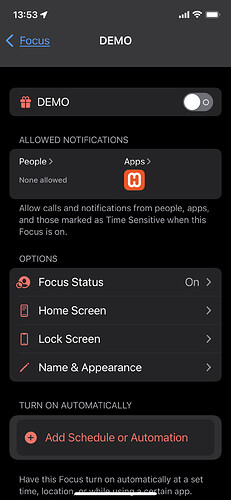Focus Modes can definitely do this. Create a Focus for “Demo” and only allow your app.
Thanks everybody.
Yeah, actually Focus is the thing to go for me.
I also attached an RFID tag hidden bit near my desk and created an automation to toggle the demo focus 
I am scratching my head on this one as Focus works more to disable apps so you are not bothered by them. While you can allow for apps as well, it doesn’t stop them from notifying you when the focus is off.
can someone post the screen shot of the working shortcut so I can mimic the set up? i have the bundleID but i dont know how to create the shortcut in the shortcuts app ![]()
Here is notifications for Microsoft Teams:
prefs:root=NOTIFICATIONS_ID&path=com.microsoft.skype.teams
And
Here is good instructions:
I literally just created an account so I can thank you! I’ve been trying to figure this out for a long time and thanks to Google and finding your post in this forum I can finally put this to rest! I’m loving this shortcut already!! ![]()