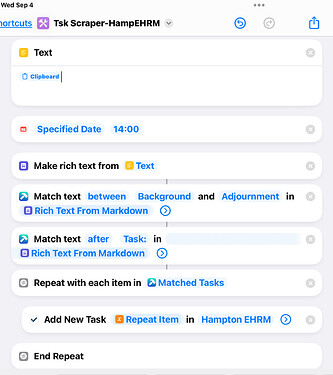I have a shortcut I use multple times per day to take meeting and call notes. My shortcut would use the MATCH TEXT AFTER function to look for the word “ TASK: “ and create a task in Reminders (well it’s formatted in GoodTask but it’s the same database).
This week, I noticed that the shortcut no longer extracts JUST the tasks text. Now it takes all the text of the meeting or call and pastes it into REMINDERS/GOODTASK. Is this being caused by a change to TOOLBOX PRO or IOS?
Would appreciate any advice on how to track it down. Here is sample text of a phone call note and two tasks that I want to extract and create tasks from:
Called JOE COOL from ACME about Project XYZ in 2025 at 1747 hrs, 2024-09-03
Call Log
POC Name: JOE COOL, ACME
Contact Info: 800-555-1212
Subject: Project XYZ in 2025
Discussion:
- BLAH, BLAH
- [ ] Task: Fake Task on 09-03
- some more text between topics that should not get picked up when scraping text to find tasks
- [ ] Task: The Second Fake Task on 09-03*
- some more ADDITIONAL text between topics that should not get picked up when scraping text to find tasks
Next Steps:
- Follow up with Joe’s assistant next week
Adjourned: 18:00
END SAMPLE TEXT ******
After I create the call template above in DRAFTS PRO, I run this short cut:
Since the upgrade, it now saves all this text to the reminder subject line. Any idea what changed or a better way to solve this problem? Note: The Match step BETWEEN “background and adjournment” applies to my meeting template vs call template…but it’s never resulted in an error, so I don’t think thats it.
Here is the actual SHORTCUT if it helps diagnose the issue:
Task Scraper