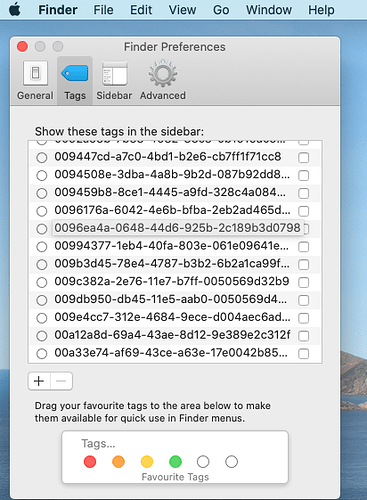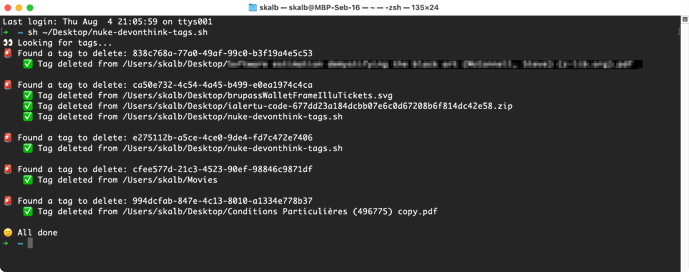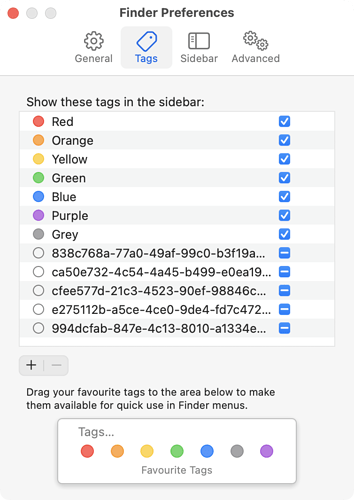Hi folks,
Please bear with me, as I have little automation experience, but am not afraid and willing to learn. I am comfortable working in terminal, so no issues there.
My problem is as follows:
I’m quite a heavy user of DEVONthink. Now one way or the other I have been bitten by this issue in the past. It took me a long time to solve it, and unfortunately I forgot all about it. Untill this past week…
DEVONthink can write “tags” to Finder-tags.
Now I have somehow collected an enormous amount of tags in some way our of my own free will. Not entirely sure, but I thinks these tags were automatically added due to an enabled setting (probably default, but not sure) to convert categories and hashtags to tags
After some time, these tags start piling up, and my mac got slow and sluggish and came to a near grinding halt.
At some point I also started to get a view a lot of messages in the Activity Monitor that were all related to OpenAndSavePanel
So today, I’m looking at ways to use a script to delete all Finder tags that have a length = 36 characters.
I’d be very happy to get help and would appreciate any pointer in the right direction.
disclaimer: In no way this post is meant to be negative about DEVONthink or their software or help forums. They have and continue to be very helpfull, but I think that solving this issue is more of a mac’s Finder.app issue that I would like to learn and try to solve using scripting.
Thanks for any help or pointer!