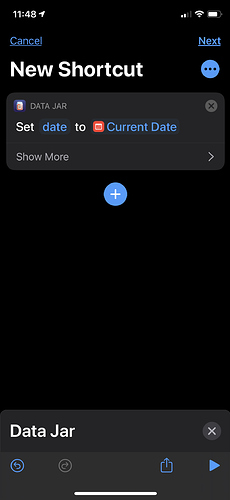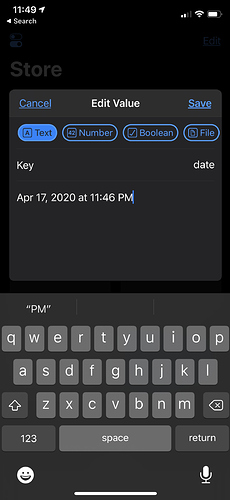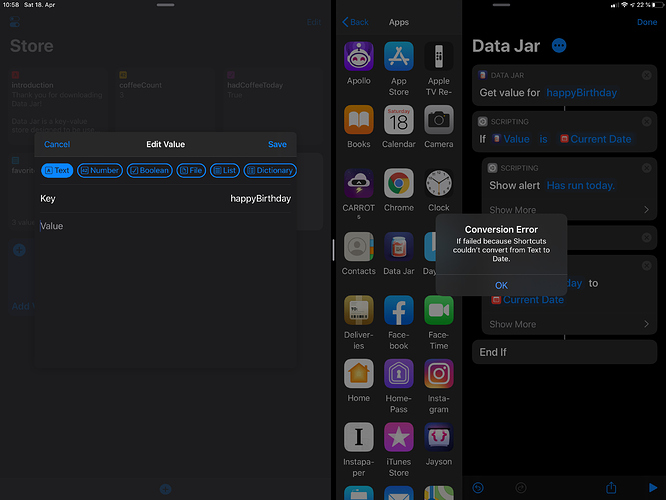Data Jar is out on the App Store! Great work @simonbs !! Loved the beta, now super excited about its potential for leveraging in my shortcuts going forward, particularly for global variables, improving performance over making API calls each time. Maybe it can get its own Automators category sometime soon…? @MacSparky @RosemaryOrchard
Just tried it out for a spin. Added it to my Daily Routine shortcut. When it runs one of the tasks is to send a birthday iMessage if someone in my calendar is having a birthday that day. But I don’t want to send it again in case I want to run my Daily shortcut more than once for that day. So created this subroutine using Data Jar. Works great. It checks the value in Data Jar. If it is not the current date then send birthday greeting and then set the value in Data Jar to current date. If it is the current date then don’t send. Good work Simon!
https://www.icloud.com/shortcuts/4cab67887a70424a950738ecf0da4b33
How do you store dates in dataJar? It does not have that data type and thus shortcuts can not save the date (conversion error)
I saved it as a text in Data Jar.
That’s the official suggestion for now from Simon.
Ref:
Take a look at this and in particular the data types I’ve used in the magic variables.
https://www.icloud.com/shortcuts/b2153626ecf94a129346dcab33841ddd