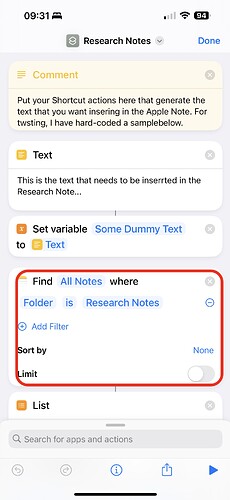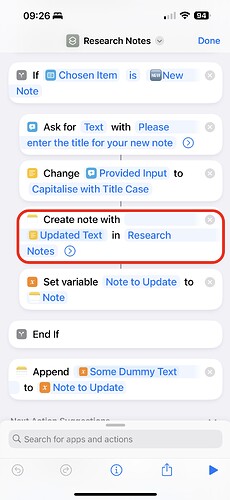Minty
1
Hi, Looking for some help. I often like to research ideas and books.
I saw a great way on YT to extract text from an image and drop it into Apple notes.
I can’t figure out how to make it slightly better. I’d like to
-create a note with and title it
-then add the extracted text
and then be able to add additional content (second shortcut?) as I move through said article/online book)
Any help is appreciated I’ve been trying for a while and can’t get it working.
Thanks,
Minty
Tony
2
Hi @Minty snd welcome to the forum!
Something like this Shortcut might help. I haven’t had chance to test it properly, though.
It assumes you have a folder in Apple Notes that holds all your research notes and is called Research Notes.
Have a look and see if it helps. Just at work but if you have any questions let me know and I’ll try to help.
Minty
3
Thanks, I’ll take a look.
Appreciate you taking the time to look.
M
Minty
4
Thank you for the help Tony,
It all works apart from the fact new notes don’t go into the Research Folder - just get dumped.
I added my own steps at the start of your shortcut
-take screenshot
-extract text from an image
-combine text to lines
So it’s exceptionally useful when I’m researching a webpage/book.
Any idea why it might miss that folder?
Tony
5
Oops, sorry, that’s my bad! I should have shared the Shortcut with a couple of set-up steps.
On the actions shown in the screenshots below…
…tap where it says Research Notes and you will be presented with a list of your folders. Select the folder that you want to use for the Notes.
Hopefully that will fix it for you.
Minty
6
Thanks, I’ll take a look.
Amazing what you can do with Shortcuts.
Literally replaces Readwise and does a better job!