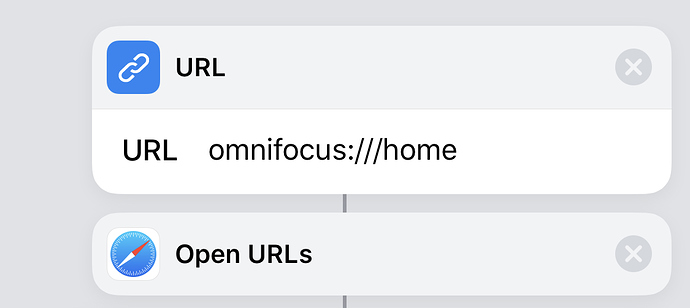Howdy! This seems like a dumb question but I can’t find an answer. I’ve heard Rosemary and David talk about creating a shortcut that goes to the OmniFocus home screen (so in case you happen to have last been in some deeply nested project, you don’t have to click several times to get back to the home screen). For the life of me, I can’t figure out how to do that. When I search in Shortcuts, I get a lot of Siri suggestions, but none for going to the home screen in OmniFocus. And since there’s no “go to home screen” button in OmniFocus, it’s not something I can just do a few times so it becomes a Siri suggestion. How do I do it?
You can use the url scheme:
For more “perspective” options in the url scheme, see the Launching directly into Perspectives section at https://inside.omnifocus.com/url-schemes
Hope this helps.
Ah, that’s the trick! Thanks Tony!
1 Like
Another somewhat hidden feature in omnifocus is that you can long-press the back arrow to jump back to the main screen from anywhere.
1 Like
Whoa, that’s kind of a game changer. Maybe I don’t need a shortcut after all.  Thanks!
Thanks!