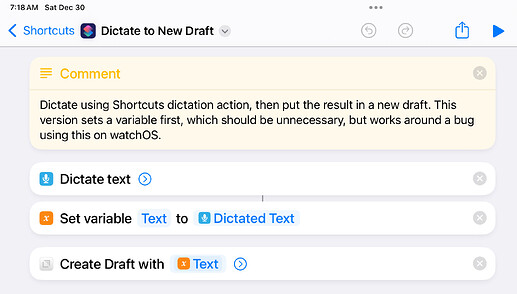There shortcut looks pretty straight forward. Based on the result, either the chosen item is failing to be passed on, or there is no item being selected.
Running it on my non-Ultra watch, I could generate the result of getting just the time, and confirmed there was no accidental non-selection being passed.
Moving the content to append into a separate text action I was able to see newlines added in the draft with no content at all - not even the time. Adding in a show result confirmed the full content was in place.
Adding a further show result at the end seems to give me a reliable result with the updates then working. I tried substituting the final show result with a wait and a text action pulling in the result, but neither of those had the same positive effect as the show result.
That suggests it isn’t a timing issue (given a few trials of ‘Wait’ actions didn’t change anything), but it could be a watchOS shortcuts issue or an issue with the particular Drafts action on watchOS.
Here’s the test shortcut I ended up with that seemed to mostly work, based on your original. Given the number of interrupting show result actions I wouldn’t suggest this as a solution, just for use in further testing.
If we take the original shortcut and substitute in Apple Notes for Drafts…
… I get the same results. The time is logged when run from the watch, but not the list selection.
In combination, this strongly suggests to me an issue with Shortcuts on watchOS in passing the data around.
On that basis, I wondered if we could be more explicit in holding the data - putting it into a named variable rather than relying on magic variables. My tests seem to indicate that does indeed workaround the issue. Here is the slightly amended shortcut. See if it works for you.
Hopefully that will give you something viable that you can use now rather than waiting on Apple to resolve the issue.
FYI @agiletortoise, see if this analysis makes sense to you, and if so, just something to be aware of in case any other Drafts users flag it.