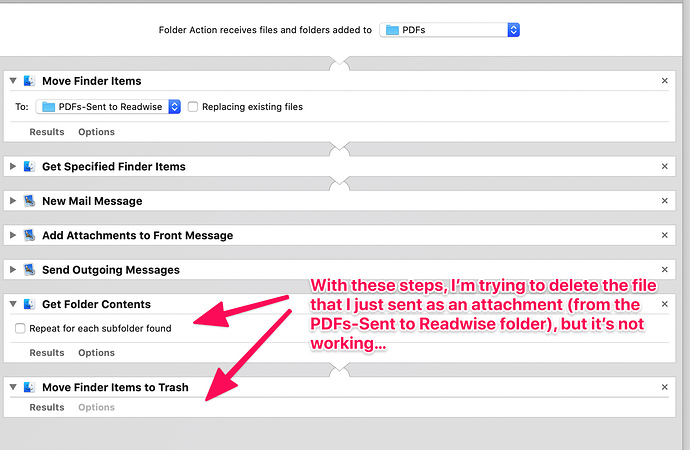I’m very new to automating things, but am hoping to do the following:
I’d like my Mac laptop (always on) to be serve as the hub to watch a specific iCloud connected folder (name=“Articles”) for new files with the word “highlighted” in the file name. When a new file appears in the folder from anywhere (iPad, iPhone, laptop) with that word in the file name, I’d like to email the file as an attachment from my default email client (Outlook) from my default email address to a specific email address (Readwise’s email).
The point of this is to automate my saving of highlights from files into my Readwise account.
In terms of software, I have, but don’t really know much about using: Keyboard Maestro and Alfred with the Powerpack. Thank you in advance!