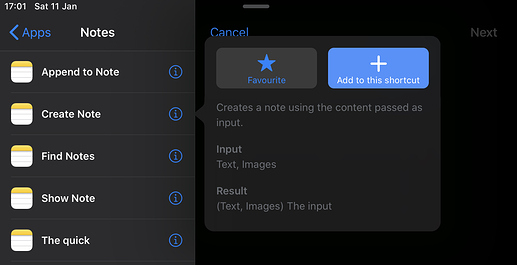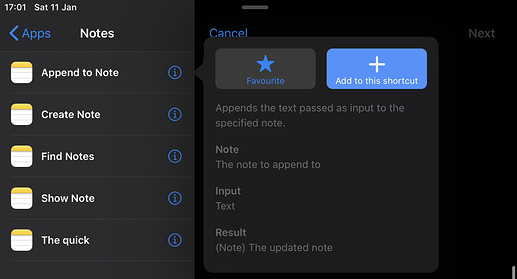I am looking for a way to be viewing an image in the photos app on iOS, click the share sheet and run a shortcut that copies a photo to the clipboard and paste it in the daily journal note I have in Apple Notes.
I already have a shortcut for doing this with text, but I cannot figure out how to tell shortcuts to copy the image I’m looking at on the screen and copy it to the clipboard.
Any help is appreciated.
…mb
Are you manually pasting? The share sheet contains a copy photo option if you do.
Otherwise you could share as input to a create one, but not an append by the looks of it.
I was hoping to select just the shortcut which copies the current image I’m viewing, use my query for finding my daily journal entry and pasted the image using the append function.
Works great with text but I cannot figure out how to do with photos
I think I got most of it working except the paste part. I click the shortcut from the share sheet, It grabs the image, runs my note query, opens the note. All I have to do is hard press and hit paste.
Would love to figure out how to auto paste but this is much better than the alternative manual method
I’m guessing you overlooked what I put above about images and appending…
Take a look at these two entries for Notes actions.
Take note of the types of valid inout for note creation.
And note the very significant difference for viable inputs for append.
Hopefully, from this, you can now see the relevance of my point in the original response.
I didn’t overlook what you said. I didn’t understand what you said. The pictures helped.
Apologies for wasting your time.