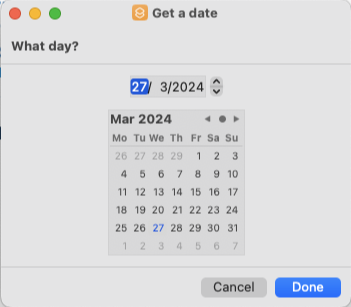Hey folks - I’ve tried various searches but because of namespace pollution this is hard to track down.
The problem to solve…I have some Shortcuts running on my Mac that ask for input from the user. For example I have one that will ask me for a date…it pops up the following to ask for input…
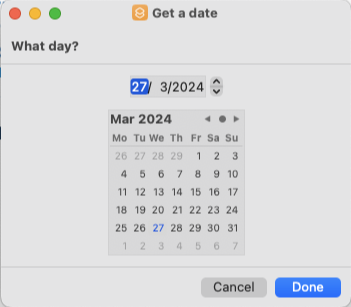
Is there a way I can hit the DONE button using the keyboard?
I’ve tried the usual suspects…Enter…Cmd+Enter…tried TABbing to it…but nothing.
Try Spacebar
Also try CMD D, because D is the first letter of the button
Try fn + Return. This works for me (both for my laptop keyboard and a non-Apple external one) for this particular Ask for Input permutation.
This is a yet another standard macOS option. In this case I believe it is to send an ‘Enter’, and since the “Done” button is the default, that is why it triggers it.
This also works for me on iPadOS with an external keyboard, and I assume I would work on iOS too.
While CMD+D would be an option in many apps, this does not work for me. Using space would simply send it to whatever field you are on, so I don’t any scenario where input fields are involved where that would be a viable option.
In case anyone wants to cancel and hasn’t realised it yet, you can use esc to trigger that.
1 Like
This one works! Thanks, @sylumer !