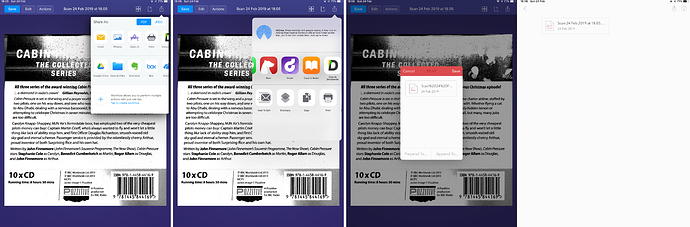I have switched from Apple Notes to Bear and I don’t regret it. But there is one function in Notes that I really miss in Bear, which is the ability to directly scan a document and store it in a note in Bear. I’ve looked at the Workflows in Scanner Pro (my scanning app of choice), but haven’t been able to connect it to Bear. Then I tried making a Shortcut , but it doesn’t work (probably because I’m a n00b with Shortcuts). Does anyone have an idea how to make this work? Thanks in advance!
Since in using Shortcuts you would be sharing to the share sheet, just sharing directly to Bear might be easier.
Another alternative might be to have a workflow to save to say a Dropbox folder and then periodically you have a Shortcuts custom shortcut that adds each file in the folder and then removes them. The Shortcuts action Create Bear Note accepts files as input and attaches them to the note. You would just put this in as the action when looping through all the files in the folder.
Hope that helps,
I hadn’t thought of using the share sheet like that, works like a charm. Thanks!
Pity it needs so many taps, though: share > open in > bear > save. Hope that Scanner Pro will make this easier in the future and allow direct sharing to Bear.