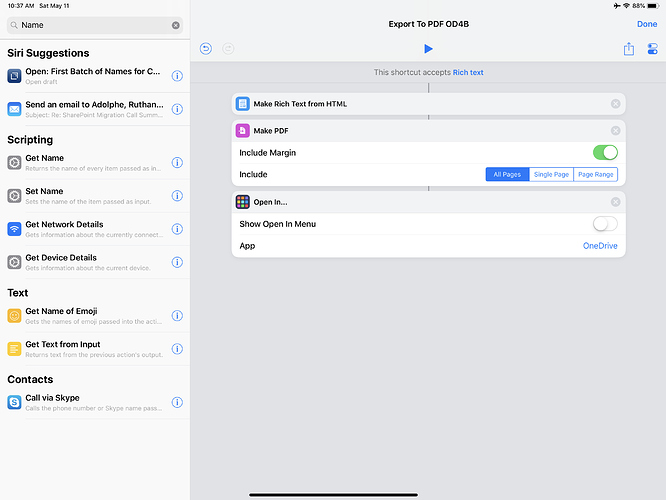I’m trying to take a draft and output a PDF to OneDrive for Business. I’ve used the PDF Export Draft action that can be found in their actions data base and this works well. That action then has a shortcut associated with it which, again, works well and does what it should. However, nowhere in these flows am I able to add a file name to the PDF before it is saved and I really want this capability. I’ve tried multiple things but I’m wondering if anyone has any ideas?
1 Like
Also, bonus point for anyone that can work out how to then automatically get a share link from OD4B to the clipboard so I can then send it out via email 
Set Name is what you are after. The standalone example below shows you how it’s done independent of Drafts and OneDrive; they are simply predefined start and end points
Anything for the share URL I think is going to involve you querying the One Drive API directly, finding your file and initiating a share. Neither Shortcuts nor Drafts natively support those actions, and it is not exactly trivial to piece together and test a solution for doing so. But I think the above would be a reasonable starting point.
2 Likes