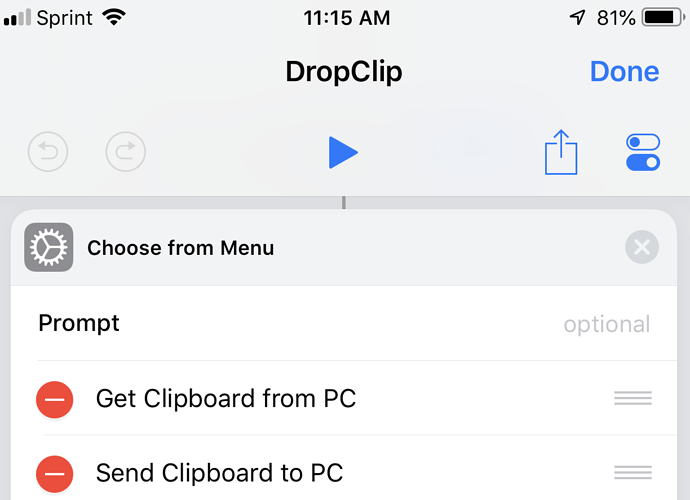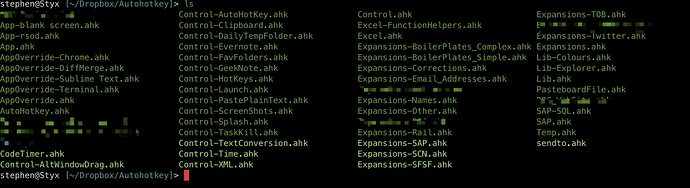Here’s another one that just tickles me.
This works so great for strings I am loving it. Basically, the shortcut asks if I want to transfer in or out from the phone and either appends my phone’s clipboard to a file in Dropbox or reads from a different file to pull into the clipboard.
Meanwhile, on the PC, I have an AutoHotkey script running that looks for the transfer in file, and if it exists read the contents, transfer it to the clipboard, and delete the file and display a notification on the screen.
There’s also a hotkey I can trigger to write the contents of my PC’s clipboard to a text file, then on the phone, I have the shortcut read that file and save it to the phone’s clipboard.
So stink’n simple. I love it. Hope someone else can get some use out of it!
https://www.icloud.com/shortcuts/8a54c161c00f4b12ab8f7d2667038bfa
Here’s a version of the AHK script (this is the basics, mine is a little different with better notifications, but I rewrote it for you as basic as I can with comments)
DropClip.ahk
; Setup a timer to execute every second (1000 miliseconds)
SetTimer, ClipboardTransfer, 1000
return
; Triggered when you push Ctrl+Alt+c
^!c::
{
; write the clipboard contents to your dropbox clipboard txt file -- ex. c:\users\<YOU>\Dropbox\clipboard_out.txt
FileAppend, %Clipboard%, c:\users\<YOU>\Dropbox\clipboard_out.txt
; optionally display a message
MsgBox, 4160, Clipboard Transfer, The Clipboard contents have been written to the transfer file.
return
}
; The subroutine set by the SetTimer command at the top
ClipboardTransfer:
{
; set a quick variable to the path to your dropbox clipboard txt file -- ex. c:\users\<YOU>\Dropbox\clipboard_in.txt
file := "c:\users\<YOU>\Dropbox\clipboard_in.txt"
IfExist, %file%
{
; read the contents of the clipboard_in.txt file and put it into a variable called "clip"
FileRead, clip, %file%
; write the contents to the Clipboard
Clipboard := clip
; delete the clipboard_in.txt file
FileDelete, %file%
; optionally display a message
MsgBox, 4160, Clipboard Transfer, The Clipboard has been updated!
}
return
}