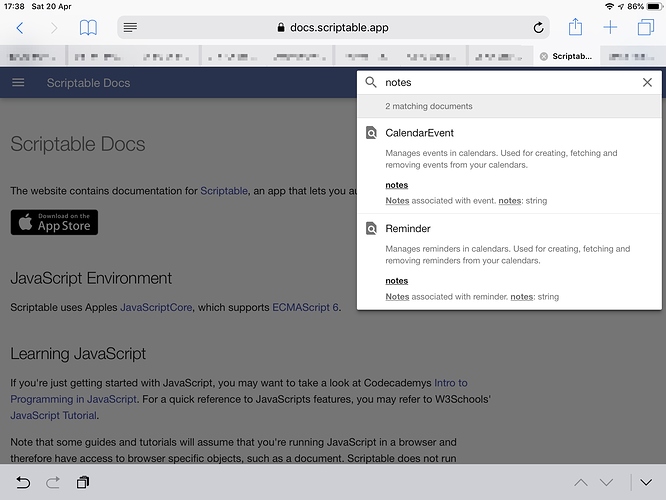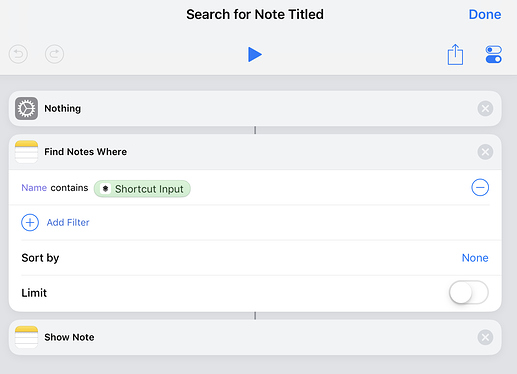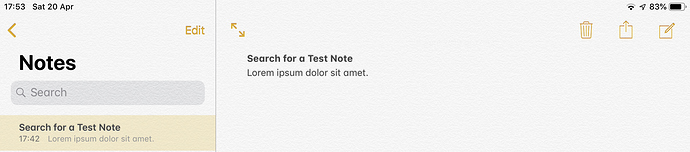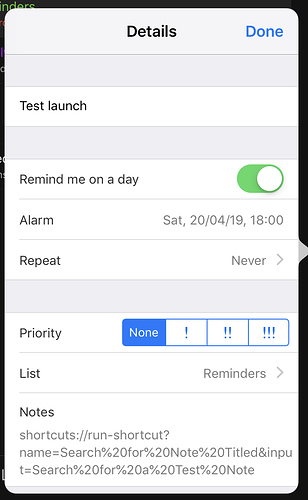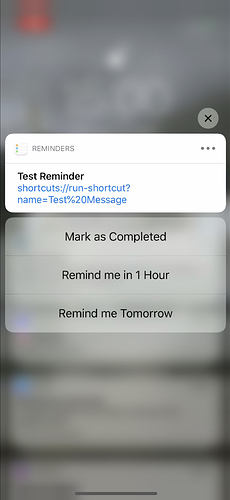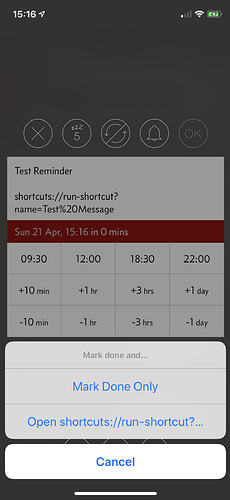I understand that with Shortcuts.app it is not currently possible to grab the unique information required to generate a tappable link to a given Note in Notes.app or Reminder in Reminders.app. I dont want to have to manually copy anything from the Content Graph; running the script, everything should happen without further manual interaction.
How can this be done with Scriptable.app?
For context, I’m sending selected text in Notes.app to Reminders.app. The resulting reminder contains, in the notes section, the title of the originating note. I’d like to also have a hyperlink back to the originating note.
Likewise, I’d plan to have a link to that resulting reminder item appended to the originating note in Notes.app.
I don’t know or understand JavaScript; I can sometimes copy and modify other people’s apple scripts or simple shell scripts.
Thank you in advance for your help.