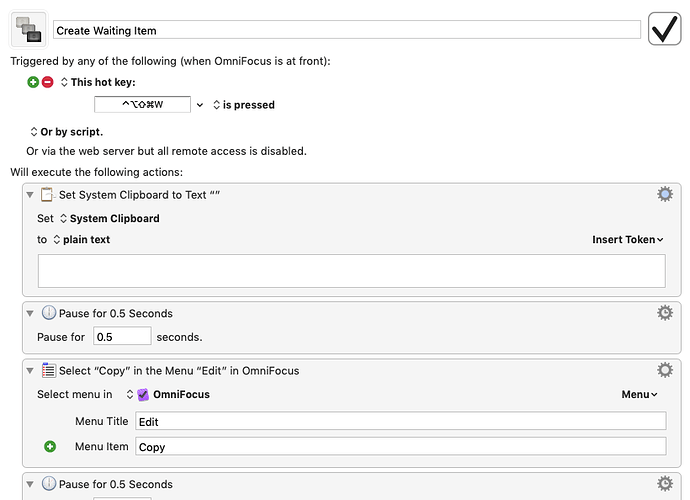Hi,
I’m trying to write a simple (?) keyboard maestro to convert an existing OmniFocus task to a ‘waiting for’ task. If the title of the task is “do something”, I just want: (1) the title to be replaced by “Person: do something”, where “Person” is the name of the person I’m waiting for, and (2) add a “waiting for” tag. I have been unable to get the first part to work.
It seems this is it failing at ‘find and replace’ section, which fails to add the "Person: " bit at the beginning of the task.
I was wondering if anybody has any ideas on how to make it work. Thanks.