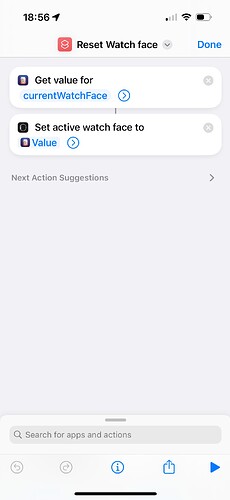Hi there,
I have a shortcut that automatically sets my Apple Watch face based on me arriving at a location. This works well. When I leave that location, I want to be able to automatically reset the watch face to its previous setting. I thought I’d be able to do this by saving the watch face in Data Jar (before changing the face), and that I’d then be able to retrieve this value and use this to reset the watch face:
Reset the watch face to the stored value (doesn’t work!)
Unfortunately, this fails with a ‘Conversion Error’ saying the action failed because ‘shortcuts couldn’t convert from Text to Face’.
Of course! The data type stored in Data Jar is type:text, but you can only pass data of type ‘Face’ to the ‘Set active watch face to…’ action.
The only workaround I’ve come up with is using IF statements on the saved watch face variable and then linking the ‘Set active watch face to…’ action to those. But that’s clumsy and would need to be updated each time I add or delete a watch face.
Does anyone know of a good way to solve this?